Absolutely! When I first built my PC, I wondered if motherboards had built-in graphics. Many do, which means you might not need a separate graphics card for everyday tasks. It simplifies things and saves money, especially if you’re not gaming.
Yes, many motherboards come with integrated graphics, which means they have built-in graphics processing capabilities. This allows you to use your computer for everyday tasks without needing a separate graphics card. Integrated graphics are ideal for basic use and save on extra costs.
In this article, we will discuss whether motherboards have integrated graphics, how these built-in graphics work, and their benefits for everyday computing tasks. We’ll also explore when you might need a dedicated graphics card instead.
Understanding the Basics of Motherboards
What Is a Motherboard?
A motherboard is the essential foundation of a computer, connecting all components and enabling them to work together seamlessly. It’s a large circuit board that connects all the essential components of your computer, including the CPU, RAM, storage devices, and peripheral connections. Think of it as the central hub where all the hardware in your computer communicates with each other.
The Role of a Motherboard in a PC
The motherboard facilitates communication between your computer’s hardware components. It determines the compatibility of various parts, influences the performance, and, in some cases, offers additional features such as built-in Wi-Fi, audio, and even basic video output capabilities.
What Are Integrated Graphics?
Definition and Explanation
Integrated graphics refer to a GPU (Graphics Processing Unit) that is built into another component, typically the CPU (Central Processing Unit) or occasionally the motherboard itself. Unlike dedicated graphics cards, which are separate hardware units, integrated graphics share resources with the CPU, including system memory.
How Integrated Graphics Work
Integrated graphics utilize the CPU’s power to process and render visuals. This can include anything from the Windows desktop interface to streaming videos or even light gaming. While they aren’t as powerful as dedicated GPUs, they are sufficient for many everyday computing tasks.
The Relationship Between Motherboards and Integrated Graphics
Do Motherboards Include Integrated Graphics?
This is a common point of confusion. The short answer is: No, motherboards themselves do not have integrated graphics. Instead, integrated graphics are typically found on the CPU. The motherboard provides the necessary ports (such as HDMI, VGA, or DVI) to output the video from the CPU’s integrated graphics to your monitor.
The Difference Between Integrated Graphics and Dedicated Graphics Cards
Integrated graphics are part of the CPU, utilizing the system’s RAM for video memory, while a dedicated graphics card is an entirely separate piece of hardware that has its own video memory (VRAM) and processing power. Dedicated GPUs are necessary for tasks requiring significant graphic processing power, like high-end gaming or 3D rendering.
Types of Motherboards and Their Graphics Capabilities
Consumer Motherboards (e.g., ATX, Micro-ATX, Mini-ITX)
Most consumer motherboards, regardless of form factor, include video output ports. However, whether you get video output depends on if your CPU has integrated graphics.
Workstation Motherboards
Workstation motherboards often support CPUs with or without integrated graphics. These boards are designed for professional applications, so they may or may not include video outputs, depending on their intended use.
Server Motherboards
Server motherboards rarely rely on integrated graphics because servers typically don’t need a high-quality display output. These boards often use basic video outputs for maintenance and setup purposes.
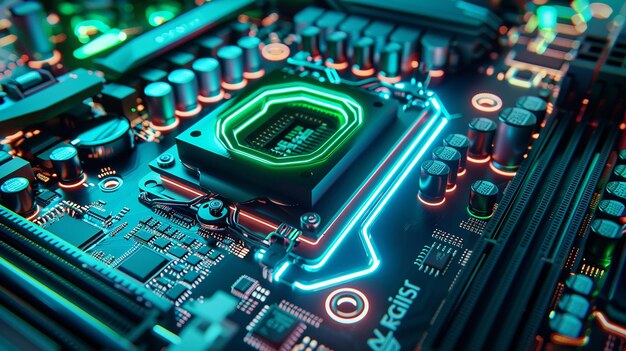
Chipsets and Integrated Graphics
Role of Chipsets in Integrated Graphics
The chipset on a motherboard can influence the availability of video outputs and overall system performance. Some chipsets are designed to work with CPUs that have integrated graphics, enabling features like multiple display outputs.
Examples of Popular Chipsets with Integrated Graphics
Intel’s H-series and B-series chipsets often pair well with CPUs that include integrated graphics, offering budget-friendly solutions for general-purpose computing. AMD’s A-series chipsets serve a similar purpose.
CPUs with Integrated Graphics
What Are CPUs with Integrated Graphics?
CPUs with integrated graphics, often referred to as APUs (Accelerated Processing Units), combine the CPU and GPU on a single chip. Intel refers to this as “Intel HD/UHD Graphics,” while AMD calls it “Radeon Vega Graphics.”
Intel and AMD CPUs with Integrated Graphics
Intel’s Core i3, i5, and i7 series often include integrated graphics, making them suitable for a wide range of tasks without the need for a separate GPU. AMD’s Ryzen series also includes models with integrated Vega graphics, which are known for better gaming performance compared to Intel’s offerings.
How Integrated Graphics Affect Performance
Performance in Gaming
Integrated graphics are generally not ideal for high-end gaming. However, they can handle older or less demanding games at lower settings. For casual gaming or older titles, they may suffice.
Performance in Productivity Tasks
For productivity tasks like word processing, web browsing, and even light photo editing, integrated graphics are more than capable. They provide a smooth experience for these everyday tasks.
Performance in Media Consumption
Integrated graphics are well-suited for media consumption, such as streaming video, watching movies, and even light video editing. They can handle HD and even 4K content without issues.
Advantages and Disadvantages of Integrated Graphics
Benefits of Using Integrated Graphics
- Cost-effective: No need to purchase a separate GPU.
- Power-efficient: Uses less power compared to dedicated GPUs.
- Simplifies PC builds: Fewer components to install and manage.
Limitations of Integrated Graphics
- Limited performance: Not suitable for high-end gaming or intensive graphic design.
- Shared resources: Uses system RAM, which can affect overall performance.
When to Use Integrated Graphics
Scenarios Where Integrated Graphics Are Sufficient
- Everyday computing: Browsing, streaming, office work.
- Casual gaming: Older games or games with low graphic requirements.
- Budget builds: When trying to save costs.
Scenarios Where a Dedicated Graphics Card Is Necessary
- High-end gaming: Modern AAA titles with high settings.
- Professional work: Graphic design, 3D rendering, video editing.
- Multi-monitor setups: When driving several high-resolution displays.
Upgrading Your PC: Integrated Graphics vs. Dedicated GPU
When to Consider Upgrading to a Dedicated GPU
If you find that your PC’s performance is lagging in tasks like gaming or video editing, it might be time to consider a dedicated GPU. This upgrade can provide a significant boost in performance.
Compatibility Considerations
When upgrading, ensure your motherboard has a PCIe slot available for the GPU, and check that your power supply can handle the additional power draw.
How to Check If Your Motherboard Supports Integrated Graphics
BIOS/UEFI Settings
You can check your motherboard’s BIOS/UEFI settings to see if integrated graphics are enabled. This is where you can toggle between using integrated graphics or a dedicated GPU.
System Specifications and Documentation
Consult your motherboard’s manual or the manufacturer’s website to confirm whether your CPU and motherboard combination supports integrated graphics.
Common Myths and Misconceptions About Integrated Graphics
Debunking Popular Myths
- “Integrated graphics are useless for gaming.” While they are not ideal for high-end gaming, they can handle less demanding titles.
- Integrated graphics aren’t suitable for heavy video editing, but they can handle basic, light video editing tasks. For more complex editing, a dedicated graphics card is usually needed.
Real-World Examples
Many users rely on integrated graphics for budget builds, successfully running multiple applications without the need for a dedicated GPU.
Future of Integrated Graphics in Motherboards
Technological Advancements
As technology progresses, integrated graphics are becoming more powerful, closing the gap between them and entry-level dedicated GPUs.
What to Expect in Upcoming Motherboards
Future motherboards might include more advanced support for integrated graphics, making them even more viable for a wider range of tasks.
How to tell if this mother board has on board graphics
To determine if a motherboard has onboard graphics, follow these steps:
- Check the Specifications: Look at the motherboard’s manual or product listing online. It should indicate if it has integrated graphics.
- Inspect the I/O Ports: Examine the back panel of the motherboard for video output ports like HDMI, DisplayPort, or VGA. These suggest integrated graphics.
- Look at the CPU Compatibility: Verify if the CPU installed supports integrated graphics. If it does, and the motherboard has the appropriate ports, it likely has onboard graphics.
- Use System Information Tools: On your computer, use system information tools or BIOS/UEFI settings to check if integrated graphics are enabled.
Which motherboards have some of the best integrated GPU?
When it comes to motherboards with top-notch integrated GPUs, look for those that feature high-performance processors with strong onboard graphics. Here are a few standout options:
- AMD Ryzen 7 7800X3D – Known for its powerful integrated Radeon Vega graphics, this CPU provides excellent performance for gaming and graphics tasks.
- Intel Core i9-13900K – Paired with Intel’s latest integrated graphics, the Intel UHD Graphics 770, this CPU delivers impressive performance for integrated graphics.
- AMD Ryzen 5 5600G – Features integrated Radeon Graphics that are among the best for AMD’s APU offerings, ideal for mid-range gaming and multimedia use.
- Intel Core i5-13600K – Comes with Intel UHD Graphics 770, offering solid integrated graphics performance suitable for everyday tasks and light gaming.
These processors are paired with motherboards that support their integrated GPUs, ensuring you get the best possible performance without needing a dedicated graphics card.
Do All Motherboards Have Integrated Graphics?
No, not all motherboards have integrated graphics. Whether a motherboard includes integrated graphics depends on the CPU it supports. For example, if the motherboard is designed for CPUs with integrated graphics (like many Intel Core and AMD Ryzen APUs), it will have integrated graphics. However, motherboards designed for CPUs that don’t include integrated graphics, such as many high-end models, will require a separate graphics card. Always check the specifications of both the motherboard and the CPU to determine if integrated graphics are available.
Are Integrated Graphics Present on a Motherboard?
Integrated graphics are not directly on the motherboard but are part of the CPU or chipset. Many motherboards support CPUs with integrated graphics, allowing you to use built-in video capabilities. Check the CPU and motherboard specs to confirm if integrated graphics are available.
Any Motherboards without Integrated GPU, Sound and Internet?
Yes, some motherboards lack integrated GPU, sound, and internet features. These are often high-end or specialized models designed for specific purposes, such as server boards or those aimed at users who prefer separate components for optimal performance. For instance:
- Server Motherboards – Typically, these boards focus on performance and reliability over integrated features, requiring separate graphics cards, sound cards, and network cards.
- High-End Workstation Boards – Certain premium workstation motherboards may omit integrated GPU, sound, and network capabilities to prioritize expandability and performance.
Always check the motherboard specifications to ensure it meets your needs or if you’ll need additional components for full functionality.
What Are the Benefits of an Integrated Graphics Card?
Integrated graphics cards offer several benefits:
- Cost-Effective: They eliminate the need for a separate graphics card, reducing overall system costs.
- Lower Power Consumption: Integrated graphics consume less power, which can lead to better energy efficiency and longer battery life in laptops.
- Simplified Setup: With integrated graphics, you avoid the hassle of installing a separate GPU, making setup easier.
- Space-Saving: They free up PCIe slots for other components and reduce physical clutter inside the PC case.
- Sufficient for Basic Tasks: They are ideal for everyday tasks like web browsing, office work, and streaming media.
Should I Buy a Processor With Integrated Graphics?
Buying a processor with integrated graphics can be a smart choice depending on your needs:
- Basic Usage: If you use your computer for everyday tasks like web browsing, office work, or streaming media, integrated graphics will be sufficient and save you the cost of a separate graphics card.
- Cost Savings: Integrated graphics eliminate the need for a dedicated GPU, which can lower your overall build cost.
- Energy Efficiency: Integrated graphics use less power, which is beneficial for laptops and energy-conscious setups.
- Future Upgrades: If you plan to upgrade to a dedicated GPU later, starting with integrated graphics allows for a more budget-friendly initial build.
However, if you’re into gaming, video editing, or other graphics-intensive tasks, you might want to invest in a processor without integrated graphics and pair it with a high-performance dedicated GPU.

What is the use for built-in graphic card on a “gaming” motherboard?
On a gaming motherboard, a built-in graphics card, or integrated GPU, generally serves a few key purposes:
- Fallback Option: It provides a basic graphics solution if your dedicated GPU fails or is removed, ensuring you can still use your system for non-gaming tasks.
- Integrated Graphics for Low-Intensity Tasks: It handles less demanding applications, such as web browsing, streaming, or office work, allowing your dedicated GPU to focus solely on gaming.
- Power Efficiency: Integrated graphics can be used to save power when high-performance graphics aren’t needed, which can be useful for maintaining better system energy efficiency.
- Troubleshooting: If there are issues with the dedicated GPU, integrated graphics can help you diagnose and resolve problems without needing immediate access to a replacement GPU.
While dedicated GPUs are essential for optimal gaming performance, integrated graphics add versatility and convenience to your system.
FAQs
Do All Motherboards Have Integrated Graphics?
No, motherboards do not have integrated graphics. The graphics capabilities come from the CPU, and the motherboard provides the necessary output ports.
Can You Game on Integrated Graphics?
Yes, but with limitations. Integrated graphics can handle older or less demanding games, but they are not suitable for modern AAA titles at high settings.
How Do I Know If My PC Is Using Integrated Graphics?
You can check in your system’s BIOS/UEFI settings or in the Device Manager under Display Adapters to see if integrated graphics are being used.
Is Integrated Graphics Good for Video Editing?
Integrated graphics can handle light video editing, but for more intensive projects, a dedicated GPU is recommended.
What’s the Difference Between Integrated Graphics and Dedicated Graphics?
Integrated graphics are built into the CPU and share system resources, while dedicated graphics cards are separate hardware units with their own memory and processing power.
How do I tell if my motherboard has integrated graphics?
To find out if your motherboard has integrated graphics, check the specs in the manual or online, look for video ports on the back panel, or see if your CPU supports it.
Is integrated graphics on the motherboard or processor?
Integrated graphics are actually part of the processor, not the motherboard. The motherboard just supports these graphics by providing the ports and connections needed for your display.
Is integrated on board graphics good?
Integrated onboard graphics are good for everyday tasks like browsing and streaming. They’re cost-effective and energy-efficient, but for intense gaming or professional work, a dedicated GPU is usually better.
Is it bad if your CPU doesn’t have integrated graphics?
It’s not bad if your CPU lacks integrated graphics; it just means you’ll need a dedicated graphics card for display functions. This is common in high-performance setups focused on gaming or heavy tasks.
Should I avoid integrated graphics?
You don’t need to avoid integrated graphics unless you’re into high-end gaming or demanding tasks. For everyday use, they’re cost-effective and efficient. Dedicated GPUs are only necessary for more intense graphics needs.
Does integrated graphics make CPU slower?
No, integrated graphics don’t make your CPU slower. They share system resources but are designed to work efficiently. For demanding tasks, a dedicated GPU is better, but for everyday use, they’re fine.
What is a disadvantage of having an integrated GPU?
A disadvantage of integrated GPUs is that they share system memory, which can limit performance. They’re not ideal for high-end gaming or intensive tasks, where a dedicated GPU would offer better power.
Does increasing RAM improve integrated graphics?
Yes, increasing RAM can improve integrated graphics performance since they share system memory. More RAM provides more resources for graphics tasks, but it won’t match the performance of a dedicated GPU.
Are CPUs with integrated graphics good for gaming?
CPUs with integrated graphics are okay for light gaming and older titles but won’t handle demanding games well. For a better gaming experience, a dedicated GPU is usually a better choice.
Best motherboard with integrated graphics
For the best motherboard with integrated graphics, consider models like the ASUS ROG Strix B550-I or MSI MPG Z490 Gaming Edge WiFi. They pair well with powerful CPUs offering excellent integrated graphics.
Conclusion
In summary, motherboards themselves do not have integrated graphics. Instead, integrated graphics are part of the CPU, with the motherboard providing the necessary ports to connect to your monitor. Whether integrated graphics are suitable for you depends on your computing needs. For everyday tasks, they are more than sufficient, but for more demanding applications, a dedicated GPU is recommended.

Leave a Reply