I remember trying to install a new CPU cooler on my PC, thinking it would fit, but it didn’t! Not all CPU coolers fit all motherboards. Different motherboards have different sizes and socket types, so it’s important to check compatibility to avoid buying the wrong one.
Not all CPU coolers fit all motherboards. Compatibility depends on the motherboard’s socket type, size, and layout. Always check the CPU cooler’s compatibility with your motherboard model to ensure a proper fit.
In this article, we will discuss whether all CPU coolers fit all motherboards. We’ll explore compatibility factors like socket type, size, and mounting points, and provide tips on how to choose the right CPU cooler for your motherboard to ensure proper installation and cooling performance.
Understanding CPU Cooler and Motherboard Compatibility
To understand why not all CPU coolers fit all motherboards, we need to first know what these components are and why they need to be compatible.
What is a CPU Cooler?
A CPU cooler is a device designed to dissipate heat from your CPU, keeping it within safe temperature limits. There are various types of coolers, including air coolers with fans and liquid coolers with radiators. Choosing the right cooler is crucial for maintaining optimal system performance.
What is a Motherboard?
The motherboard is the main circuit board in a computer that connects all components, including the CPU, RAM, and storage devices. It has a specific socket type for the CPU and mounting holes for the cooler.
Why Compatibility Matters
The CPU cooler must fit the motherboard’s socket type and have enough space around it to avoid blocking other components like RAM or the GPU. Fitting the wrong cooler can cause issues ranging from physical installation problems to overheating.
Types of CPU Coolers
There are several types of CPU coolers, each with its own advantages and disadvantages:
- Air Coolers: These use fans to cool a heatsink attached to the CPU. They are usually cheaper and easier to install but can be bulky.
- Liquid Coolers: These use a liquid coolant to transfer heat away from the CPU to a radiator, which is then cooled by fans. They offer better cooling performance but are more expensive and complex to install.
- Low-Profile Coolers: These are compact air coolers designed for small cases and low-profile builds. They provide decent cooling in a compact size but may not be suitable for high-performance needs.
Types of Motherboard Sockets
Different motherboards have different socket types, which determine the compatibility with CPU coolers.
Intel Socket Types
- LGA1151, LGA1200, LGA1700, etc.: Each socket type has its own mounting bracket requirements for CPU coolers.
AMD Socket Types
- AM4, AM5, TR4, etc.: Similar to Intel, AMD sockets require specific mounting hardware.
Key Factors Affecting Compatibility
Several factors determine whether a CPU cooler will fit your motherboard:
- Socket Type and Mounting Brackets: The cooler must match the motherboard’s socket type and come with compatible mounting brackets.
- Cooler Dimensions and Case Size: Ensure the cooler fits within the available space in your PC case.
- RAM Clearance: Some coolers are large and can block RAM slots.
- VRM and Heatsink Interference: Ensure the cooler does not interfere with other motherboard components like VRMs or heatsinks.
How to Determine Your Motherboard’s Socket Type
- Checking the Motherboard Manual: The manual will list the socket type and supported CPU coolers.
- Using Online Tools: Websites like PCPartPicker can help identify compatible components based on your motherboard model.

How to Check CPU Cooler Compatibility
- Manufacturer Compatibility Lists: Cooler manufacturers provide compatibility lists on their websites.
- Using Online Compatibility Tools: Tools like PCPartPicker can help ensure compatibility between your cooler and motherboard.
Common Compatibility Issues and How to Solve Them
- Cooler Too Large for the Case: Measure the available space before purchasing.
- Interference with RAM Slots: Opt for low-profile RAM or a smaller cooler.
- Incorrect Mounting Brackets: Ensure your cooler comes with the correct brackets for your motherboard.
Tips for Choosing the Right CPU Cooler for Your Motherboard
- Match the Socket Type: Always check the socket type compatibility.
- Consider Cooler Size and Case Clearance: Ensure the cooler fits within your case.
- Ensure Proper RAM and Component Clearance: Avoid coolers that block other components.
Popular CPU Coolers and Their Compatibility
Some of the best CPU coolers for various sockets include:
- Best Air Coolers: Noctua NH-D15, be quiet! Dark Rock Pro 4.
- Best Liquid Coolers: Corsair H100i, NZXT Kraken X63.
DIY Compatibility Testing
- How to Measure Clearance and Fit: Measure your case and motherboard space.
- Steps for Test-Fitting a CPU Cooler: Temporarily place the cooler to ensure a proper fit.
Upgrading Your CPU Cooler: What to Keep in Mind
- Reusing Mounting Brackets: Some coolers allow you to reuse existing brackets.
- Checking BIOS for Temperature Management: Update BIOS settings for new cooler performance.
Cooling Performance Considerations
Consider your cooling needs, especially if you plan to overclock. Air coolers are quieter but less effective than liquid coolers in extreme conditions.
Final Thoughts on CPU Cooler Compatibility
Research is key when choosing a CPU cooler. Make sure you consider all compatibility factors to avoid common pitfalls and ensure a smooth installation process.
How to check CPU cooler compatibility?
To check CPU cooler compatibility, find your motherboard’s socket type, check the cooler manufacturer’s compatibility list, measure case clearance, and use online tools like PCPartPicker to ensure a proper fit.
How do I check if my CPU cooler is compatible with my CPU?
To check CPU cooler compatibility with your CPU, identify the CPU socket type, then check the cooler’s specifications to ensure it supports that socket. Use tools like PCPartPicker to confirm compatibility.
How do I know what cpu cooler will fit?
To know what CPU cooler will fit, check your motherboard’s socket type, measure your PC case’s available space, and ensure the cooler’s dimensions and mounting system are compatible. Use manufacturer guidelines and online compatibility tools for confirmation.
Does all motherboards support all cooler?
No, not all motherboards support all coolers. Compatibility depends on the motherboard’s socket type, size, and mounting system. Always check if the cooler matches your motherboard’s specifications before purchasing.
Are CPU Coolers Universal?
No, CPU coolers are not universal. They need to match your motherboard’s socket type and size. Always check compatibility with your specific motherboard and CPU before buying a cooler.
Are Stock CPU Coolers Universal?
Stock CPU coolers are not universal. They are designed to fit specific CPU sockets and are often tailored to particular CPU models. Always check compatibility with your motherboard and CPU socket type.
Are Aftermarket CPU Coolers Universal?
Aftermarket CPU coolers are not universal. They must match your motherboard’s socket type and sometimes require specific mounting kits. Check compatibility with your CPU socket and motherboard before purchasing.
How to Check if a CPU Cooler Is Compatible With My Motherboard?
To verify if a CPU cooler will fit with your motherboard:
- Identify Socket Type: Find your motherboard’s socket type from the manual or online.
- Check Cooler Specifications: Ensure the cooler supports your socket type.
- Measure Clearance: Confirm the cooler fits within your case and doesn’t block other components.
- Use Compatibility Tools: Use online tools or the manufacturer’s website for additional confirmation.
Make Sure the Cooler Fits in Your Case?
Measure Space: Check the dimensions of the cooler and compare them with the available space in your case.
Check Clearance: Ensure the cooler doesn’t obstruct RAM slots or other components.
Verify Case Specifications: Consult your case’s manual for maximum cooler height or size limits.
CPU Cooler Check?
Verify Socket Compatibility: Ensure the cooler fits your CPU socket type.
Check Cooler Dimensions: Measure the cooler to make sure it fits in your case.
Confirm Clearance: Ensure the cooler doesn’t block other components like RAM.
Review Installation Instructions: Follow the manufacturer’s guidelines for proper installation.
Factors Affecting Compatibility?
Socket Type: The cooler must match the CPU socket type on your motherboard.
Cooler Size: Ensure the cooler fits within your PC case and doesn’t obstruct other components.
Clearance: Check for adequate space around the CPU to avoid interference with RAM or other parts.
Mounting System: The cooler’s mounting hardware must be compatible with your motherboard’s mounting points.

Types Of Cpu Coolers?
Air Coolers: Use a heatsink and fan to dissipate heat. They are common, cost-effective, and easy to install.
Liquid Coolers: Use liquid to transfer heat to a radiator, which is then cooled by fans. They offer better performance and are quieter but can be more complex to install.
Low-Profile Coolers: Compact air coolers designed for small cases with limited space. They provide decent cooling in a smaller size.
Ensuring Compatibility?
Socket Match: Make sure the CPU fits the motherboard socket type.
Power Requirements: Check that the PSU meets the power needs of the GPU and CPU.
Size Fit: Ensure components fit in the case without obstruction.
BIOS/UEFI: Update if needed for new hardware support.
Component Support: Verify compatibility through manufacturer specifications and tools.
CPU Cooler Mounting Mechanisms?
Push-Pin: Simple plastic pins that push through the motherboard, common in stock coolers.
Screw Mount: Uses screws and a backplate for secure attachment, typical in aftermarket air coolers.
Bracket System: Uses a mounting bracket and screws, common in liquid coolers.
Clip-On: Uses metal clips that latch onto the motherboard’s mounting frame, found in some air coolers.
Socket Adapters and Compatibility Solutions?
Socket Adapters: Brackets to fit coolers on different socket types.
Universal Kits: Include multiple brackets for various sockets (Intel, AMD).
Backplates: Provide support and compatibility for heavy coolers.
Manufacturer Kits: Offer specific kits for socket upgrades or changes.
Manufacturer-Specific Considerations?
Socket Support: Match the cooler to the CPU socket type (Intel or AMD).
Mounting Kits: Use recommended kits for proper fit.
Warranty: Follow manufacturer guidelines to maintain warranty.
Updates: Look for updated adapters for new sockets.
Cooler Size and Clearance?
Height: Ensure the cooler fits within the case height limits.
Width: Check that the cooler doesn’t block RAM slots or other components.
Length: Make sure it doesn’t obstruct the GPU or other parts.
Airflow: Leave enough space for proper airflow and cooling efficiency.
FAQs
Do CPU Coolers Come with All Required Mounting Hardware?
Yes, most coolers come with the necessary brackets, but always check the packaging.
Can I Use a CPU Cooler from a Different Brand?
Yes, as long as it’s compatible with your motherboard’s socket type.
How Do I Install a New CPU Cooler?
Follow the manufacturer’s instructions carefully, ensuring proper mounting and thermal paste application.
What’s the Difference Between Air and Liquid Coolers?
Air coolers use fans to dissipate heat, while liquid coolers use a liquid loop and radiator.
Is It Worth Upgrading My CPU Cooler?
If you’re experiencing high temperatures or want to overclock, upgrading to a better cooler can improve performance.
How to know if a CPU cooler will fit a motherboard?
Check Dimensions: Ensure the cooler fits within case and motherboard clearances.
Socket Compatibility: Verify it supports the CPU socket type.
Case Space: Ensure there’s enough room around the CPU.
RAM Clearance: Confirm it doesn’t block RAM slots.
How do I know if my CPU cooler will fit in my case?
Measure Clearance: Check the case’s maximum cooler height against the cooler’s dimensions.
Check Case Specs: Review the case manual or manufacturer’s website for cooler size limits.
Confirm Fit: Ensure the cooler doesn’t obstruct other components like RAM or GPUs.
Is A CPU cooler Universal?
No, CPU coolers are not universal. They must match:
- Socket Type: Fit the CPU socket (Intel or AMD).
- Size: Fit within the case without blocking other components.
- Mounting: Use compatible mounting mechanisms.
Do all CPU fit in all motherboards?
No, not all CPUs fit in all motherboards. Compatibility depends on:
- Socket Type: The CPU must match the motherboard’s socket type.
- Chipset Support: The motherboard’s chipset must support the CPU.
- BIOS/UEFI: Ensure the motherboard has the correct BIOS/UEFI updates for the CPU.
Do all cpu coolers fit all motherboards gaming?
No, CPU coolers don’t fit all motherboards. They must match the CPU socket type and fit within the case dimensions.
CPU cooler compatibility checker?
To check CPU cooler compatibility:
- Manufacturer Websites: Use compatibility tools or lists from cooler manufacturers.
- PC Part Picker: Check cooler compatibility with your CPU and case dimensions.
How to know if CPU cooler will fit in case?
To check if a CPU cooler fits in your case:
- Measure Height: Compare the cooler’s height with the case’s maximum clearance.
- Check Specs: Review the case’s size limits in the manual or on the manufacturer’s site.
CPU cooler motherboard compatibility?
To ensure compatibility, match the CPU cooler to the socket type and mounting system of the motherboard. Also, check that the cooler fits without obstructing other components.
AM5 CPU cooler?
For AM5 CPUs:
- Socket Compatibility: Ensure the cooler supports the AM5 socket type.
- Mounting Kit: Use the provided AM5 mounting kit or adapter.
AM4 CPU Cooler?
For AM4 CPUs:
- Socket Compatibility: Ensure the cooler supports the AM4 socket type.
- Mounting Kit: Use the AM4 mounting kit included with the cooler.
Best CPU cooler?
The “best” CPU cooler depends on your needs, but some top choices include:
- Noctua NH-D15: Excellent air cooler with high performance and low noise.
- Corsair H150i Elite Capellix: High-performance AIO liquid cooler with a 360mm radiator.
- NZXT Kraken X73: Popular AIO liquid cooler with a 360mm radiator and customizable RGB.
Conclusion
Choosing the right CPU cooler for your motherboard is crucial for your PC’s performance and longevity. Not all coolers fit every motherboard, so it’s important to check compatibility based on socket type, cooler size, and other factors like RAM clearance. Doing proper research before purchasing will save you from installation headaches and ensure your system runs efficiently and cool. Whether you’re building a new PC or upgrading an existing one, understanding these compatibility factors will help you make the best choice for your setup.
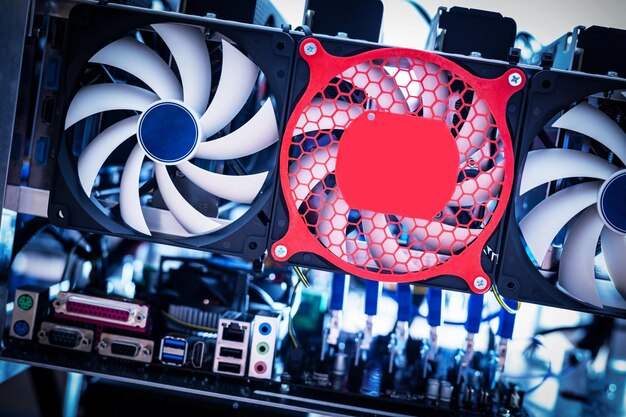
Leave a Reply