When I used the Z270 motherboard with an Intel i7-7700K CPU, my PC became fast and smooth. The motherboard allowed me to overclock the CPU easily, making it even quicker for gaming and multitasking. It also has great features like USB 3.1 and M.2 slots.
The Z270 motherboard and Intel i7-7700K CPU combo offers great performance for gaming and multitasking. It supports overclocking, enhancing speed and responsiveness. With features like USB 3.1 and M.2 slots, it’s ideal for powerful, versatile PC builds.
In this article, we will discuss the benefits of using a Z270 motherboard with an Intel i7-7700K CPU. We’ll explore how this combination boosts performance, supports overclocking, and provides essential features for gaming, multitasking, and creating a powerful PC build.
What is the Z270 Motherboard?
The Z270 motherboard, launched by Intel, is part of the 200-series chipset family. It supports LGA 1151 socket processors and offers features like enhanced overclocking support, multiple USB 3.1 ports, and M.2 slots for faster storage. Designed for high performance, the Z270 motherboard is compatible with 6th and 7th-generation Intel Core processors, making it an ideal choice for a mid-range to high-end PC build.
Understanding the Intel i7-7700K CPU
The Intel i7-7700K is a 7th-generation Kaby Lake processor known for its impressive speed and efficiency. With 4 cores and 8 threads, a base clock speed of 4.2 GHz, and the ability to turbo boost up to 4.5 GHz, the i7-7700K provides excellent performance for both gaming and productivity tasks. Its unlocked multiplier allows for easy overclocking, making it a favorite among enthusiasts who want to push their system to its limits.
Why Pair the Z270 Motherboard with an i7-7700K CPU?
Pairing the Z270 motherboard with the i7-7700K CPU creates a balanced and powerful system that’s perfect for a wide range of applications. The Z270’s support for overclocking aligns perfectly with the i7-7700K’s unlocked potential, allowing users to achieve higher clock speeds and better overall performance. This combination also ensures compatibility and stability, providing a smooth user experience.
Overclocking Capabilities of the Z270 and 7700K Combo
One of the main attractions of this combination is its overclocking potential. The Z270 motherboard offers robust VRM (Voltage Regulator Module) support, enabling the i7-7700K CPU to safely run at higher clock speeds. By increasing the CPU’s clock multiplier, users can boost their system’s performance. However, it’s crucial to follow safe overclocking practices, such as gradually increasing speeds and monitoring temperatures.

Gaming Performance with Z270 and i7-7700K
For gamers, this combo delivers solid performance. The i7-7700K’s high clock speeds and the Z270 motherboard’s optimized features ensure smooth gameplay at high settings. Most popular games like “Fortnite,” “Call of Duty,” and “Cyberpunk 2077” run smoothly on this setup, achieving high frame rates without compromising quality.
Multitasking and Productivity Power
The Z270 and i7-7700K combo is not just for gaming; it’s also a strong contender for multitasking and productivity. With 8 threads, the i7-7700K handles video editing, 3D rendering, and heavy multitasking with ease. This makes it a great choice for content creators and professionals who need a responsive and fast system.
Z270 Motherboard Features that Enhance Performance
The Z270 motherboard comes with features that make it stand out. USB 3.1 ports provide faster data transfer, while M.2 slots allow for high-speed SSDs, reducing load times and improving system responsiveness. Additionally, the motherboard’s design supports dual-channel memory, which further boosts overall performance.
Installation Tips for Z270 and 7700K Build
Building a PC with the Z270 motherboard and i7-7700K CPU is straightforward. Start by installing the CPU on the motherboard, followed by the RAM and cooler. Ensure that you apply thermal paste correctly and secure all connections. Installing a quality power supply is essential for stability, especially when overclocking.
Cooling Solutions for Overclocked Systems
An overclocked system needs efficient cooling to maintain performance and longevity. Air coolers, like the Noctua NH-D15, or liquid coolers, such as the Corsair H100i, are highly recommended. These coolers help manage the increased heat output from the CPU during high-performance tasks.
Future-Proofing Your Build with Z270 and 7700K
While the Z270 and i7-7700K are solid choices, it’s essential to consider future upgrades. The Z270 motherboard is compatible with 7th-generation Intel CPUs, but newer processors may require a different chipset. However, this setup is still powerful enough for most current applications and gaming needs.
Cost-Effectiveness of Z270 and i7-7700K
When compared to newer components, the Z270 and i7-7700K combo is cost-effective. It offers high performance at a lower price point, making it a good investment for budget-conscious builders. However, those seeking the latest features might consider newer options.
Troubleshooting Common Issues
Common issues with this combo include overheating due to overclocking and compatibility problems with newer components. To resolve these, ensure proper cooling and update the motherboard’s BIOS for better compatibility.
User Reviews and Real-Life Experiences
Many users praise this combo for its performance and reliability. Gamers and content creators have shared positive feedback, highlighting its overclocking potential and multitasking capabilities. However, some users mention the need for good cooling solutions to manage heat effectively.
MSI Z270 Gaming M3 (with i7 7700K) + 32GB RAM sticks
The MSI Z270 Gaming M3 paired with an Intel i7-7700K and 32GB of RAM is a solid setup for gaming and productivity. The Z270 supports overclocking, allowing the i7-7700K to perform at its best, while the 32GB of RAM ensures smooth multitasking and performance in demanding applications. This combination is great for gamers and power users seeking a responsive and reliable system.
MSI Z270 Intel i7 7700K Corsair Vengeance LPX RAM compatability
The MSI Z270 Gaming M3 motherboard is fully compatible with the Intel i7-7700K and Corsair Vengeance LPX RAM. The Z270 supports DDR4 memory, and Corsair Vengeance LPX is a popular choice for this board, offering excellent performance and overclocking potential. You can easily use up to 32GB or more of Corsair Vengeance LPX RAM at speeds of up to 3200MHz with proper BIOS settings. This combination ensures smooth performance for gaming, multitasking, and demanding applications.
Why Choose a Z270 Motherboard for Your PC Build?
Choosing a Z270 motherboard for your PC build offers several advantages. It supports Intel’s 6th and 7th-gen CPUs, allows overclocking for unlocked processors like the i7-7700K, and provides DDR4 memory support for faster performance. With multiple PCIe lanes and M.2 slots, it’s ideal for gaming, multitasking, and high-speed storage.
Best Overclocking Settings for Intel i7-7700K on Z270 Motherboard
For the Intel i7-7700K on a Z270 motherboard, the best overclocking settings typically include:
- Core Voltage (Vcore): Set between 1.25V to 1.35V for stability.
- Core Clock Multiplier: Increase to 4.8GHz to 5.0GHz.
- LLC (Load Line Calibration): Set to High for stable voltage.
- RAM XMP Profile: Enable for optimized memory speeds.
Z270 Motherboard and i7-7700K CPU: A Perfect Match for Gaming
The Z270 motherboard and i7-7700K CPU are a perfect match for gaming, offering excellent performance with 4 cores and 8 threads. The Z270 supports overclocking for enhanced speeds, while its DDR4 memory support and PCIe lanes ensure smooth gaming and high frame rates, making it ideal for gamers.
How to Overclock i7-7700K on a Z270 Motherboard
To overclock the i7-7700K on a Z270 motherboard:
- Enter BIOS and increase the CPU multiplier to 4.8-5.0GHz.
- Set Vcore to 1.25V-1.35V.
- Enable XMP for RAM.
- Test stability with stress-testing software and monitor temperatures.
Is the Z270 Motherboard Compatible with Newer Intel CPUs?
No, the Z270 motherboard is not compatible with newer Intel CPUs beyond the 7th generation. It supports 6th and 7th Gen Intel Core processors. For newer CPUs, you’ll need a motherboard with a compatible chipset, such as the Z370 or later models.
Intel i7-7700K Performance in 2024: Still Worth It?
In 2024, the Intel i7-7700K still offers decent performance for general tasks and older games but may lag behind newer CPUs in demanding applications and modern games. It remains a viable option for budget builds or upgrades but might not match the speed and efficiency of newer processors with more cores and advanced features.
Building a Gaming PC with Z270 Motherboard and i7-7700K CPU
Building a gaming PC with a Z270 motherboard and i7-7700K CPU is a solid choice for a high-performance system. The i7-7700K provides strong single-core performance, ideal for gaming. The Z270 motherboard supports overclocking, allowing you to boost the CPU’s performance. Pair it with DDR4 RAM and a capable GPU to create a balanced and powerful gaming setup.
Top Cooling Solutions for Overclocked i7-7700K Processors
For cooling an overclocked i7-7700K, consider these top solutions:
- Noctua NH-D15 – Excellent air cooler with dual fans and high performance.
- Corsair H100i RGB Platinum – High-efficiency liquid cooler with dual 120mm fans.
- Be Quiet! Dark Rock Pro 4 – Quiet, high-performance air cooler.
- NZXT Kraken X63 – Effective 280mm liquid cooler with customizable RGB lighting.
How to Maximize Multitasking Performance with Z270 and i7-7700K
To boost multitasking with a Z270 and i7-7700K:
- Upgrade RAM to 16GB or 32GB.
- Enable XMP in BIOS for faster memory.
- Optimize cooling to avoid throttling.
- Overclock the CPU for extra performance.
User Reviews: Z270 Motherboard and i7-7700K CPU Combination
User reviews for the Z270 motherboard and i7-7700K CPU combination are generally positive:
- Performance: Users appreciate the strong single-core performance and overclocking capabilities, making it great for gaming and general use.
- Stability: The setup is noted for reliable operation and good stability.
- Value: While older, it still offers solid performance for its price, though newer components might be more efficient for demanding tasks.
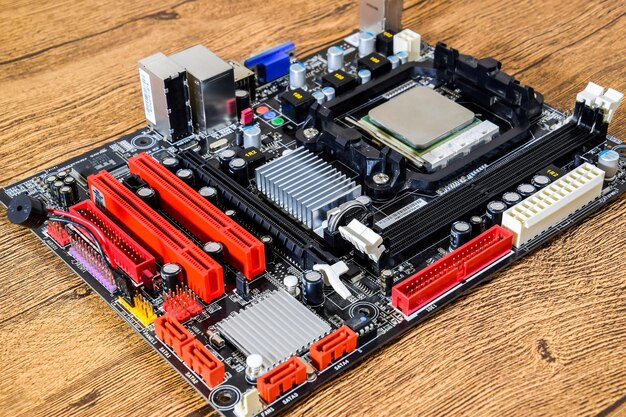
Best Features of the Z270 Motherboard for PC Enthusiasts
The Z270 motherboard offers key features for PC enthusiasts:
- Overclocking Support: Boosts CPU and RAM performance.
- DDR4 Memory: Fast and efficient memory support.
- PCIe Slots: Multiple slots for GPUs and expansion cards.
- M.2 and SATA Ports: Fast storage options for SSDs and HDDs.
- Enhanced Audio: High-quality onboard sound for a better audio experience.
Troubleshooting Common Issues with Z270 Motherboards
Troubleshooting Z270 motherboard issues:
- No Power: Check power connections and PSU.
- Boot Issues: Reseat components and clear CMOS.
- Overheating: Check CPU cooler installation and thermal paste.
- Post Errors: Refer to error codes in the manual.
- BIOS Problems: Use the correct BIOS version and follow update instructions.
Cost-Effective PC Builds Using Z270 and Intel i7-7700K
Cost-effective PC builds with Z270 and i7-7700K:
- Gaming: Pair with GTX 1660 and 16GB RAM.
- Productivity: Combine with 16GB RAM and 500GB NVMe SSD.
- Budget: Use GTX 1050 Ti and 8GB RAM.
How to Update BIOS on a Z270 Motherboard for Better Performance
To update the BIOS on a Z270 motherboard:
- Download the latest BIOS from the manufacturer’s website.
- Copy it to a FAT32-formatted USB drive.
- Enter BIOS, use the update tool (e.g., M-Flash), and select the file.
- Confirm the update and restart your PC.
Future-Proofing Tips for PCs with Z270 Motherboards and i7-7700K CPUs
Future-proofing tips for PCs with Z270 motherboards and i7-7700K CPUs:
- Upgrade RAM: Install 16GB or more for better multitasking.
- Add Fast Storage: Use NVMe SSDs for quicker data access.
- Ensure Good Cooling: Invest in quality cooling solutions to maintain performance.
- Consider GPU Upgrades: Choose a powerful GPU for better future gaming and application performance.
FAQs
Is the Z270 motherboard compatible with the i7-7700K CPU?
Yes, the Z270 motherboard is fully compatible with the i7-7700K CPU, offering excellent performance.
Can I overclock the i7-7700K on a Z270 motherboard?
Absolutely! The Z270 motherboard supports overclocking, and the i7-7700K is an unlocked CPU, making it easy to boost performance.
What is the best cooler for the i7-7700K on a Z270 motherboard?
Air coolers like the Noctua NH-D15 or liquid coolers like the Corsair H100i are great choices for managing heat.
Is this combination still good for gaming in 2024?
Yes, this combo still performs well for gaming at medium to high settings in most modern games.
What motherboard supports i7 7700K?
The i7-7700K is supported by LGA 1151 socket motherboards with Intel 200 Series chipsets, including Z270, H270, B250, and Q270.
What processors are compatible with Z270 motherboard?
- Core i7-7700K
- Core i5-7600K
- Core i5-7500
- Core i7-6700K
These processors use the LGA 1151 socket.
Is i7 7700K CPU good for gaming?
Yes, the i7-7700K is still good for gaming. It offers strong single-core performance and handles most modern games well. While newer CPUs offer more cores and better efficiency, the i7-7700K remains capable of delivering a smooth gaming experience.
What socket fits the i7 7700K?
The i7-7700K fits the LGA 1151 socket.
What GPU will bottleneck i7 7700K?
- NVIDIA GeForce RTX 4090
- AMD Radeon RX 7900 XTX
These GPUs are so powerful that the i7-7700K might limit their full potential in demanding games or applications. For balanced performance, pairing it with mid-range GPUs like the RTX 3060 or RX 6700 XT is ideal.
Is i7 7700K better than i7 6700?
Yes, the i7-7700K is better than the i7-6700. The i7-7700Khas higher base and boost clock speeds, offering improved performance, particularly in single-threaded tasks and gaming. It also features better overclocking potential, making it a more powerful choice overall.
Z270 motherboard and a 7700k cpu
The Z270 motherboard paired with the i7-7700K CPU offers a powerful setup for gaming and productivity. The i7-7700K provides strong single-core performance and overclocking capabilities, while the Z270 motherboard supports these features with options for RAM overclocking and fast storage solutions. Together, they deliver a responsive and high-performance system suitable for a variety of tasks.
MSI Z270 GAMING M3 CPU support list
- Intel Core i7-7700K
- Intel Core i7-7700
- Intel Core i5-7600K
- Intel Core i5-7600
- Intel Core i5-7500
- Intel Core i3-7350K
- Intel Core i3-7300
- Intel Core i3-7100
It supports Intel 6th and 7th Generation CPUs using the LGA 1151 socket.
I7-7700K
The i7-7700K is a 7th Gen Intel CPU with 4 cores, 8 threads, and clocks of 4.2 GHz base and 4.5 GHz boost. It’s unlocked for overclocking and ideal for gaming and demanding tasks.
MSI Z270 GAMING M3 Manual
You can find the MSI Z270 Gaming M3 manual on MSI’s official website. Simply go to the MSI Support page and search for “Z270 Gaming M3.” The manual will provide detailed information on installation, BIOS settings, and troubleshooting.
MSI Z270 GAMING M7
LGA 1151 socket
DDR4 memory support (up to 64GB)
PCIe slots for multiple GPUs
M.2 and SATA ports for fast storage
Enhanced audio and RGB lighting
Msi z270-a pro
LGA 1151 socket
DDR4 memory support (up to 64GB)
PCIe slots for graphics cards
M.2 and SATA ports for storage
USB 3.1 and USB 3.0 ports
MSI Z270 GAMING PRO CARBON
- LGA 1151 socket
- DDR4 support (up to 64GB)
- PCIe slots for GPUs
- M.2 and SATA ports
- RGB lighting and enhanced audio
It’s ideal for gamers and enthusiasts.
Conclusion
The Z270 motherboard and i7-7700K CPU remain a strong combination for those seeking a powerful and reliable PC build. Whether you’re into gaming, multitasking, or content creation, this setup offers a balanced mix of performance and features that cater to most users’ needs.

Leave a Reply