When I built my first computer, I didn’t understand “memory clock speed.” I found out that it’s about how quickly the RAM talks to the motherboard. Knowing this helped me improve my computer’s speed, making everything work smoother and faster. It’s an important detail for better performance.
Memory clock speed in a motherboard refers to how fast the RAM can transfer data to and from the CPU. Higher clock speeds improve system performance by allowing faster data processing. It’s a key factor for optimizing overall computer speed and efficiency.
In this article, we will discuss the meaning of memory clock speed, its role in a motherboard, and how it impacts your computer’s overall performance.
What Is Memory Clock Speed?
The Basic Definition
Memory clock speed refers to how fast your computer’s RAM (Random Access Memory) can read and write data. It’s measured in megahertz (MHz), and it determines how quickly your RAM can communicate with other components, like your motherboard and CPU.
Importance in Computing
Think of memory clock speed as the pace at which a team passes a ball in a soccer match. The faster the ball moves, the quicker the play. Similarly, a higher clock speed means your computer can handle tasks more swiftly.
How Does Memory Clock Speed Work?
Memory clock speed is measured by the number of cycles your RAM can complete in one second. A higher clock speed means more cycles, which leads to faster data transfers. Your CPU and motherboard both rely on this speed to get data moving efficiently.
Relationship Between RAM and Motherboard
Data Transfer Process
The motherboard acts as the central hub that connects all your computer’s parts, including the CPU and RAM. When the RAM has a higher clock speed, it can send and receive data faster to the motherboard and CPU, improving performance.
Role of the Motherboard
The motherboard plays a crucial role in determining the maximum memory clock speed your system can handle. It’s important to check the motherboard’s specifications to ensure compatibility with your RAM.
Why Memory Clock Speed Matters
Impact on Performance
A higher memory clock speed means faster data transfers between your RAM, CPU, and motherboard, resulting in a smoother experience when gaming, editing videos, or simply browsing the web. It can be the difference between your system running smoothly or stuttering under heavy tasks.
Bottleneck Issues
If your memory clock speed is too low, it can create a bottleneck in your system, slowing down tasks even if you have a powerful CPU or GPU. Ensuring your RAM’s clock speed matches your system’s needs is key to avoiding these issues.
Factors That Affect Memory Clock Speed
RAM Type and Generation
Different types of RAM, like DDR3, DDR4, and DDR5, have varying clock speeds. Newer generations of RAM generally have faster speeds, so upgrading to a higher version can improve performance.
CPU Compatibility
Your CPU also has limitations on how much memory clock speed it can handle. Always make sure your CPU and RAM are compatible to avoid performance issues.
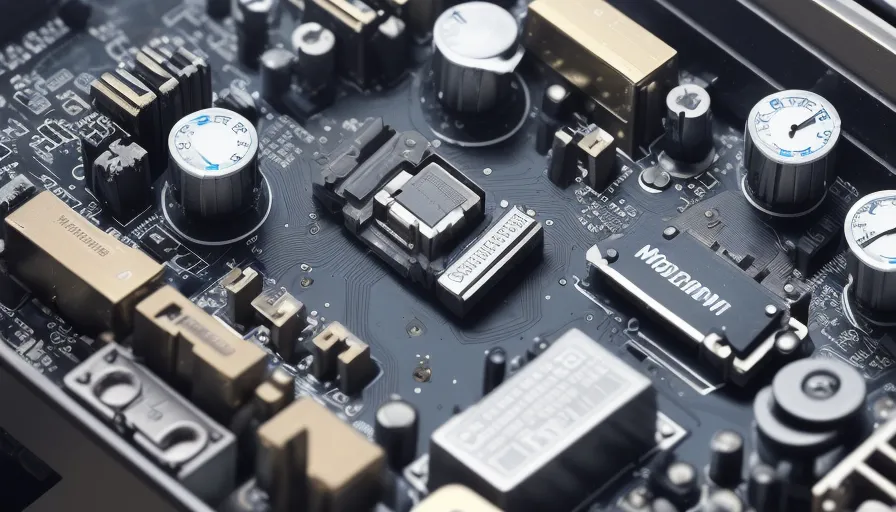
How to Check Your Memory Clock Speed
Using BIOS/UEFI
You can easily check your memory clock speed by accessing your computer’s BIOS or UEFI settings. These settings usually show the current speed your RAM is running at.
Software Tools for Checking Speed
There are also many software tools, like CPU-Z or HWMonitor, that can give you a detailed look at your RAM’s performance and clock speed.
Optimal Memory Clock Speed for Different Tasks
Gaming
For gaming, higher clock speeds can reduce loading times and improve overall performance. Generally, 3200 MHz and above is ideal for modern games.
Video Editing
Video editing benefits from higher clock speeds, especially when dealing with large files. For video editors, 3600 MHz and above can lead to smoother rendering.
General Use
For everyday tasks like web browsing and document editing, 2400-3200 MHz is more than enough.
Overclocking RAM to Increase Clock Speed
Risks and Benefits
Overclocking your RAM can improve performance, but it also comes with risks like system instability and overheating. Always proceed with caution and ensure your system is well-cooled.
Overclocking Tips
Start by adjusting your RAM’s speed incrementally, and monitor the system’s temperature and stability to avoid damaging your components.
Memory Clock Speed vs. CAS Latency
Understanding Latency
CAS latency refers to the delay between a request for data and the moment the data is available. Balancing memory clock speed and latency is important because a higher clock speed with high latency may not always result in better performance.
How to Choose the Right RAM for Your Motherboard
Compatibility Issues
Make sure your motherboard supports the RAM speed you’re planning to use. Consult the motherboard’s manual or website for details.
Recommendations for Various Uses
For gaming, 3200 MHz or higher is recommended. For video editing, go for 3600 MHz and above. For general use, 2400 MHz-3200 MHz should suffice.
Does Higher Memory Clock Speed Mean Better Performance?
Real-World Examples
In real-world tests, higher memory clock speeds improve tasks like gaming and video rendering, but they may not make a significant difference for everyday tasks.
Misconceptions
While clock speed is important, it’s not the only factor affecting performance. RAM size and latency also play crucial roles.
Best Practices for Optimizing Memory Clock Speed
Keep your system’s drivers updated, use compatible hardware, and ensure your cooling system can handle the heat generated by higher speeds.
Troubleshooting Memory Clock Speed Issues
Common Problems and Fixes
If your system becomes unstable after overclocking, try resetting the BIOS or lowering the clock speed slightly.
How Much Can GPU Overclocking Actually Improve My Performance?
GPU overclocking can improve performance by 5% to 15%, depending on the game or task. It boosts frame rates, smoothens gameplay, and enhances rendering speeds. However, results vary, and overclocking also increases heat and power usage, so proper cooling is essential.
What is the difference between Memory Clock Speed and Core Clock Speed?
Memory clock speed refers to how fast the GPU or RAM can transfer data, while core clock speed measures how quickly the GPU’s processor runs. Memory speed impacts data flow, and core speed affects overall processing performance in games and tasks. Both are crucial for optimal performance.
Motherboard core clock speed vs RAM core clock speed
Motherboard core clock speed controls the CPU’s performance and how fast it processes tasks, while RAM core clock speed affects how quickly data moves between the RAM and CPU. Both speeds influence overall system performance, but they manage different components in your PC.
Does Memory Clock Speed Affect FPS?
Yes, the speed of your memory can impact your FPS (frames per second). Higher memory clock speeds can lead to smoother performance and better FPS in games by improving data transfer rates between RAM and the CPU. However, the impact may be more noticeable in demanding tasks or games.
Does motherboard memory clock speed matter?
Yes, motherboard memory clock speed matters because it affects how quickly RAM can communicate with the CPU and other components. Higher speeds can improve overall system performance and responsiveness, especially in tasks requiring fast data processing.
Motherboard memory speed vs RAM speed
Motherboard memory speed refers to the maximum speed at which the motherboard can support RAM data transfers. RAM speed, on the other hand, is the actual speed of the RAM modules. For optimal performance, the RAM speed should match or be supported by the motherboard’s maximum memory speed.
Does the motherboard have a limit on RAM speed?
Yes, the motherboard does have a limit on RAM speed. Each motherboard supports specific maximum RAM speeds, which are determined by its chipset and BIOS. To achieve optimal performance, the RAM speed should be within the range supported by the motherboard.
What happens if I use RAM of a faster speed than the CPU supports?
If you use RAM with a speed faster than the CPU supports, the RAM will run at the maximum speed supported by the CPU, not its full speed. The system will still work, but you won’t get the full performance benefit of the faster RAM.
What happens if RAM is faster than the motherboard?
If RAM is faster than the motherboard can support, the RAM will run at the maximum speed allowed by the motherboard. The excess speed capability of the RAM will not be utilized, but the system will still function normally.
Does RAM speed have to match the motherboard?
Yes, RAM speed should be compatible with the motherboard. The motherboard has a maximum supported RAM speed, and to ensure stable performance, the RAM speed should match or be within this limit. If the RAM is faster, it will be downclocked to the motherboard’s maximum supported speed.
Does RAM clock speed matter for gaming?
Yes, RAM clock speed matters for gaming. Faster RAM can improve performance by speeding up data transfer between the RAM and CPU, which can lead to better frame rates and smoother gameplay. However, its impact is often less significant than factors like the GPU and CPU.
Ram Speed – Does motherboard or CPU limit ram?
Both the motherboard and CPU can limit RAM speed. The motherboard has a maximum supported RAM speed, and the CPU also has its own speed limits. For optimal performance, the RAM speed should be within the limits set by both the motherboard and CPU.
RAM speed vs CPU supported RAM speeds?
RAM speed refers to the actual speed of the RAM modules, while CPU supported RAM speeds are the maximum speeds the CPU can handle. The RAM will operate at the lower speed of the two limits, so it’s important that both the RAM and CPU are compatible for best performance.
Relationship between CPU and Memory Clock Speeds
The relationship between CPU and memory clock speeds affects overall system performance. The CPU relies on memory (RAM) for data, so faster memory speeds can improve data access and processing efficiency. However, the CPU’s clock speed and the memory speed need to be balanced for optimal performance, as mismatched speeds can cause bottlenecks.
Supported RAM Frequency of Motherboard and CPU
The supported RAM frequency depends on both the motherboard and CPU:
- The motherboard specifies the maximum RAM frequency it can handle, often listed in the specifications.
- The CPU also has a supported RAM frequency limit, which affects performance and stability.
CPU and Motherboard clock speeds
CPU clock speed refers to how fast the processor executes tasks, measured in GHz. Motherboard clock speed (or bus speed) dictates how quickly data moves between the CPU and other components. Both need to be compatible for optimal system performance.
What does RAM Speed(OC) actually mean for Motherboard specification?
RAM Speed (OC) in motherboard specifications refers to the maximum memory frequency the motherboard supports when overclocked. This means the RAM can run at higher speeds than the base standard, but only if manually configured in the BIOS or through profiles like XMP. Overclocking can boost performance but requires a compatible CPU and RAM.
How do GPU Core Clocks Impact Performance?
The GPU core clock affects how quickly the GPU processes tasks. A higher core clock boosts performance in gaming and graphics tasks, but the impact also depends on the overall system. Overclocking can improve speed, but increases heat and power use.
How do GPU Memory Clocks Impact Performance?
The GPU memory clock determines the speed at which the GPU accesses and transfers data from its memory (VRAM). A higher memory clock improves performance in tasks like rendering textures, managing large datasets in gaming, and handling high-resolution displays. Faster memory speeds lead to smoother performance, especially in memory-intensive tasks.
What is more important in a GPU: clock speed or memory?
- Clock speed (core clock) is crucial for general performance and processing power, impacting frame rates and rendering speed in games.
- Memory (VRAM) is more important for handling large textures, high resolutions, and complex datasets.
For gaming, balanced clock speed and sufficient VRAM are ideal. If you’re gaming at high resolutions (4K) or doing 3D rendering, more VRAM may take priority.
How Much Can GPU Overclocking Actually Improve My Performance?
GPU overclocking can improve performance by 5-15% depending on the GPU model and cooling. It boosts frame rates in games and speeds up rendering tasks, but the impact varies by system and workload. However, overclocking increases power usage and heat output.
GPU memory clock speed for gaming
For gaming, a higher GPU memory clock speed helps improve performance, especially at higher resolutions (like 1440p or 4K) and with detailed textures. It enables faster data transfer, reducing bottlenecks when loading textures and assets, resulting in smoother gameplay. However, core clock speed and VRAM size also play crucial roles in overall gaming performance.

Does motherboard memory clock speed matter?
Yes, motherboard memory clock speed matters because it determines the maximum speed at which your RAM can operate. Higher memory clock speeds can improve data transfer rates, leading to better overall system performance and responsiveness, especially in tasks that require fast data access. Ensure that the memory clock speed is compatible with both the motherboard and CPU for optimal performance.
What is a good clock speed for memory?
Standard Use: 2133 MHz to 2666 MHz
Gaming/Work: 3000 MHz to 3200 MHz
High-End: 3600 MHz and above
Is a 6000 MHz memory clock good?
Yes, a 6000 MHz memory clock is excellent for high-performance systems, providing top-tier speed for demanding tasks and gaming. Ensure your motherboard and CPU support this speed for optimal performance.
What does memory clock speed mean?
Memory clock speed refers to the rate at which the RAM (memory) operates, measured in MHz. It shows how fast the memory can process and transfer data. Higher clock speeds mean faster data transfer rates, which can improve overall system performance, particularly in tasks that require quick data access.
Is 2400 memory clock speed good?
A 2400 MHz memory clock speed is generally considered basic by today’s standards. It is adequate for standard tasks and older systems, but higher speeds like 3000 MHz or above offer better performance for gaming and demanding applications. If you’re upgrading or building a new system, faster memory is typically recommended.
FAQs
What is a good memory clock speed for gaming?
3200 MHz and above is ideal for gaming.
Can memory clock speed affect gaming performance?
Yes, faster clock speeds improve loading times and overall game performance.
Is memory clock speed more important than RAM size?
Both are important, but larger RAM is better for multitasking, while faster speed improves data transfers.
How can I increase memory clock speed safely?
Overclocking in small increments while monitoring system stability and temperature is the safest way.
Does memory clock speed impact multitasking?
Yes, higher speeds allow for faster data transfers, improving multitasking performance.
What’s a good memory clock speed for a motherboard?
A good memory clock speed for a motherboard is 3000 MHz to 3200 MHz for general use and gaming. For high-performance systems, speeds of 3600 MHz or higher can offer additional benefits, provided your motherboard and CPU support it.
What should my RAM clock speed be?
For most users, a RAM clock speed of 3000 MHz to 3200 MHz is ideal. For high-performance needs, aim for 3600 MHz or higher, if supported by your system.
Is a higher memory clock speed better?
Yes, a higher memory clock speed can improve performance by allowing faster data transfer rates. However, the actual benefit depends on system compatibility and the tasks you’re performing.
What is motherboard memory speed?
Motherboard memory speed refers to the maximum clock speed at which the RAM can operate, supported by the motherboard. It affects how quickly data can be read from or written to memory, impacting overall system performance.
What is a good GPU clock speed MHz
A good GPU clock speed typically ranges from 1500 MHz to 2000 MHz. Higher speeds can enhance performance, but the optimal clock speed also depends on your specific GPU model and cooling system.
Memory clock speed for gaming
For gaming, a memory clock speed of 3200 MHz to 3600 MHz is generally good. Higher speeds can improve performance, especially with high-resolution settings and detailed textures, but ensure compatibility with your motherboard and CPU.
Conclusion:
Memory clock speed plays a vital role in how fast your computer operates, especially when handling high-performance tasks like gaming and video editing. By understanding and optimizing this, you can unlock better performance from your system.
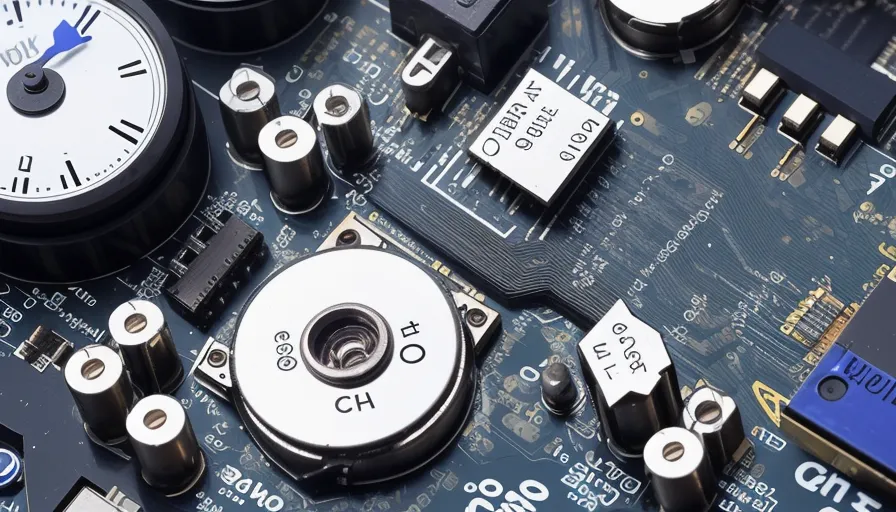
Leave a Reply