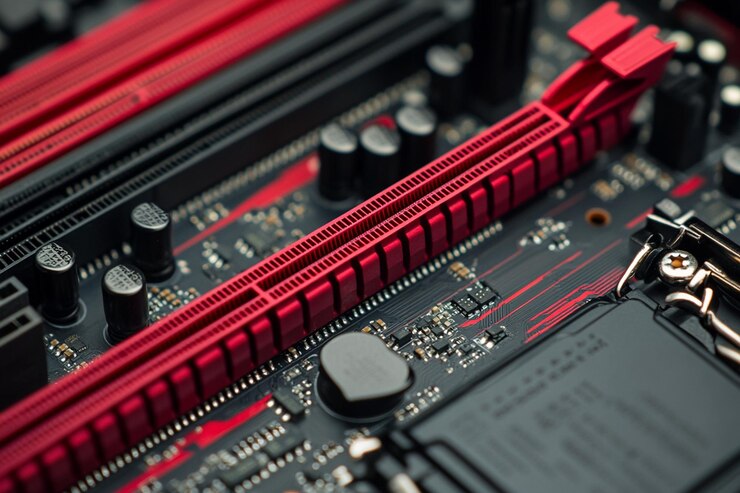When I had to choose between ASUS and MSI motherboards, I realized both have their strengths. ASUS is known for its stability and user-friendly features, while MSI shines with gaming performance and durability. Depending on your needs, either brand can be a great choice.
ASUS and MSI motherboards both offer excellent performance, but ASUS is often preferred for reliability and advanced features, while MSI is favored for gaming performance and affordability. Your choice depends on your needs, whether it’s for gaming or everyday tasks.
In this article, we will discuss the key differences between ASUS and MSI motherboards, comparing their features, performance, and suitability for different types of users. Whether you’re building a gaming rig or a versatile workstation, we’ll help you decide which brand suits your needs better.
Brief Overview of ASUS and MSI
ASUS Overview
ASUS is known for its high-quality, reliable motherboards. They provide a wide range of options, from entry-level models to high-end motherboards designed for extreme performance. ASUS is a favorite for enthusiasts and gamers alike due to its durability and innovative features.
MSI Overview
MSI is another top player in the motherboard market, especially popular with gamers. Known for their affordability and excellent gaming performance, MSI motherboards often come packed with extra features for gamers and overclockers. They offer solid build quality, and their gaming-focused designs stand out.
Performance Comparison
Gaming Performance
In terms of gaming, both ASUS and MSI offer excellent performance. ASUS tends to focus more on premium features and long-term reliability, while MSI often provides slightly better value for gamers looking to maximize performance for their money. However, both brands are excellent choices for gaming rigs.
Overclocking Capabilities
Overclocking is where ASUS usually takes the lead. ASUS motherboards are well-known for their superior overclocking capabilities, making them a great option for those who want to push their hardware to its limits. MSI isn’t far behind, but their overclocking features tend to be more suited to mid-range users.
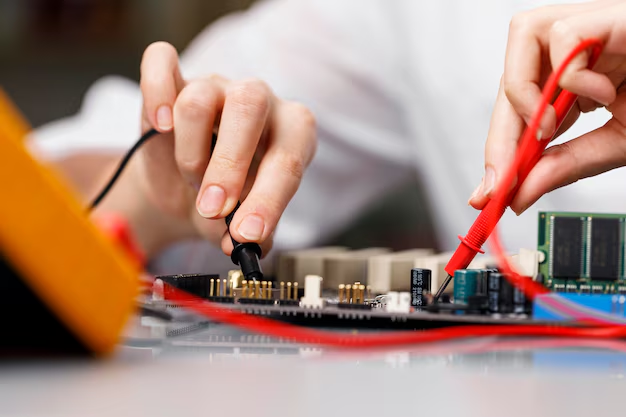
Build Quality and Design
ASUS Build Quality
ASUS prides itself on offering motherboards with premium materials and designs. The components used are often top-tier, providing long-lasting durability. ASUS also integrates advanced cooling solutions, which is essential for high-performance setups.
MSI Build Quality
MSI motherboards also come with high-quality components but often at a lower price point than ASUS. The build quality is solid, especially in their gaming line. MSI focuses more on gaming aesthetics, often featuring RGB lighting and sleek designs.
BIOS and User Interface
ASUS BIOS Features
ASUS offers one of the best BIOS experiences in the market. It’s user-friendly, feature-rich, and offers tons of customization options for enthusiasts and beginners alike. Overclocking is made easier through their intuitive BIOS interface.
MSI BIOS Features
MSI has been improving its BIOS over the years and now offers a clean, simple interface. While not as advanced as ASUS, it still offers plenty of customization for gamers and overclockers. The overall experience is straightforward, making it ideal for beginners.
Pricing and Value for Money
High-End Options
If you’re looking at the high-end range, ASUS generally offers more features but at a premium price. MSI tends to be more affordable, especially in their gaming series, while still offering excellent performance.
Budget-Friendly Choices
For budget builds, MSI usually wins. They offer motherboards that pack great features without breaking the bank. ASUS has budget options, but they can be pricier compared to MSI’s offerings.
Customer Support and Warranty
ASUS Customer Service
ASUS has a good reputation for customer service and offers a comprehensive warranty on their products. Support is available online and through phone services, with reliable turnaround times for repairs or replacements.
MSI Customer Service
MSI’s customer service is decent but can vary depending on the region. They also offer a competitive warranty, though some users report longer wait times for support compared to ASUS.
Special Features
ASUS Exclusive Features
ASUS motherboards come with features like Aura Sync for RGB control, advanced cooling options, and AI-based overclocking. These features are designed to enhance user experience, particularly for high-end and gaming builds.
MSI Exclusive Features
MSI offers features like Mystic Light (for RGB control) and Game Boost, which are geared towards improving gaming performance. They also focus heavily on network optimization for better online gaming.
Compatibility
ASUS Compatibility with CPUs
ASUS motherboards are known for broad compatibility with a variety of Intel and AMD processors. They are often the first to support new CPUs upon release, making them a versatile choice for future upgrades.
MSI Compatibility with GPUs
MSI motherboards work seamlessly with a wide range of GPUs, particularly their own MSI graphics cards. Their motherboards are designed to maximize gaming performance with both NVIDIA and AMD GPUs.
Which Is Better for Gaming?
When it comes to gaming, MSI tends to offer better value, especially in their mid-range and budget boards. ASUS, however, excels in premium options with more robust features for hardcore gamers.
Which Is Better for Overclocking?
If overclocking is your priority, ASUS should be your go-to. Their motherboards are designed with overclocking in mind, offering advanced features and better cooling options for high-performance setups.
Which brand offers better value for money, ASUS or MSI motherboards?
MSI generally offers better value for money, especially in the mid-range and budget categories. ASUS, while more expensive, provides additional features that might be overkill for casual users.
Do ASUS motherboards have better VRM than MSI?
ASUS motherboards are often praised for having superior VRM (Voltage Regulator Module) design, especially in higher-end models, making them ideal for power-hungry builds and overclocking.
Are MSI motherboards good for professional workloads?
Yes, MSI motherboards are well-suited for professional workloads. Their Pro series is designed for productivity, offering solid stability and performance at a competitive price point.
Which motherboard is better for content creators, ASUS or MSI?
ASUS motherboards are often preferred by content creators due to their advanced connectivity, better thermal solutions, and extensive software support. MSI is a more affordable alternative but may lack some premium features.
Do ASUS and MSI motherboards support PCIe 5.0?
Yes, both ASUS and MSI have motherboard models that support PCIe 5.0, particularly in their newer, high-end products designed for the latest CPUs and GPUs.
Which motherboard brand has better audio quality, ASUS or MSI?
ASUS motherboards usually feature superior onboard audio quality with high-end DACs and better isolation to reduce noise. MSI’s audio is good, but ASUS often has the edge for audiophiles.
Are ASUS motherboards more durable than MSI?
ASUS motherboards are often considered more durable, especially in their premium models, thanks to reinforced components and better thermal solutions. MSI motherboards are also reliable but may not have the same longevity in entry-level models.
Do ASUS or MSI motherboards come with better RGB lighting options?
MSI motherboards are known for their vibrant RGB lighting options, particularly in their gaming series. ASUS offers great RGB as well, but MSI tends to provide more customization features at lower price points.
Is the software suite better with ASUS or MSI motherboards?
ASUS has a more advanced software suite, offering better utilities for performance tuning, system monitoring, and fan control. MSI’s software is functional but not as feature-rich as ASUS.
Which motherboard is better for a quiet build, ASUS or MSI?
ASUS motherboards typically offer better fan control and cooling solutions, making them a better choice for a quiet PC build. MSI motherboards can also be quiet, but ASUS tends to provide more advanced thermal options.

Which Brand is Better For a Gaming PC Build?
Both ASUS and MSI are top-tier brands for gaming PC components. Here’s a quick comparison:
- ASUS: Known for high-quality build, reliable performance, and advanced cooling solutions. Their ROG series is popular for premium gaming builds.
- MSI: Offers great value with solid performance, especially in their Gaming X series. They often have better pricing for similar specs.
Both brands are excellent, so it depends on your budget and personal preferences!
MSI MPG X670E Carbon WiFi Gaming Motherboard?
The MSI MPG X670E Carbon WiFi Gaming Motherboard is a high-end choice for AMD Ryzen 7000 series CPUs. Here are its key features:
- Socket: AM5 (supports latest Ryzen processors).
- Chipset: X670E, offering PCIe 5.0 support for GPUs and SSDs.
- Memory: Supports DDR5 RAM for faster performance.
- Connectivity: Built-in WiFi 6E and 2.5G LAN for fast internet.
- Expansion: PCIe 5.0 slots for future-proofing.
- Cooling: Advanced heatsinks and M.2 shield for thermal management.
It’s a solid option for a powerful, future-proof gaming PC build.
FAQs
How do I choose between ASUS and MSI for a gaming PC?
If you’re building a budget gaming PC, MSI often offers better value. For high-end gaming, ASUS provides more features and better durability.
Are ASUS motherboards better for beginners?
Yes, ASUS motherboards have a more user-friendly BIOS and easier setup, making them ideal for beginners.
Which brand offers more features for the price?
MSI typically offers more features for the price, especially in mid-range and budget options, while ASUS excels in premium offerings.
How does the warranty differ between ASUS and MSI?
ASUS usually offers a slightly better warranty and quicker customer service, though both brands provide competitive warranties.
Can I use an MSI GPU with an ASUS motherboard?
Yes, you can use an MSI GPU with an ASUS motherboard, as they are compatible with each other.
Is MSI better than ASUS?
MSI is great for value and performance. ASUS offers premium features but at a higher price. Both are top choices, depending on your budget.
What is the best motherboard, MSI or ASUS?
Both MSI and ASUS make excellent motherboards.
- MSI: Offers great value, good performance, and reliable cooling.
- ASUS: Known for premium features, durability, and advanced options.
The best choice depends on your budget and feature needs.
Which motherboard is better, ASUS or Gigabyte or MSI?
All three brands—ASUS, Gigabyte, and MSI—make excellent motherboards. Here’s a quick comparison:
- ASUS: Known for premium features, durability, and advanced BIOS settings, especially in the ROG series.
- Gigabyte: Offers solid build quality and good value, with strong performance in both mid-range and high-end models.
- MSI: Provides a balance between price and performance, with user-friendly features and great cooling solutions.
The “better” choice depends on your specific needs and budget.
Are MSI motherboards compatible with ASUS?
MSI and ASUS motherboards are not directly compatible with each other, but both brands support the same industry standards. This means:
- CPUs: As long as the CPU socket and chipset match (e.g., AMD AM5 or Intel LGA 1700), you can use the same processors on either an MSI or ASUS motherboard.
- RAM, GPUs, and Storage: Both brands support standard DDR4/DDR5 RAM, PCIe GPUs, and SSDs.
So, while they aren’t interchangeable, components like CPUs, RAM, and GPUs can be used on both MSI and ASUS motherboards if they share the same specifications.
Which motherboard brand is best?
There is no single “best” motherboard brand, as it depends on your needs. Here’s a quick breakdown of top brands:
- ASUS: Premium features, excellent BIOS, and reliable performance, especially in the ROG series.
- MSI: Great balance between price and performance with good cooling and user-friendly features.
- Gigabyte: Known for durability and good value, with solid mid-range and high-end options.
- ASRock: Often more affordable with competitive features.
The best brand for you depends on your budget and the specific features you need.
Is the ASUS motherboard worth it?
Yes, ASUS motherboards are worth it for premium features and reliability, though they can be pricier than other brands.
Who makes MSI motherboards?
MSI (Micro-Star International) designs and manufactures its own motherboards. The company is based in Taiwan and is known for producing high-quality gaming and performance components, including motherboards, GPUs, and laptops.
Is MSI motherboard compatible with Ryzen?
Yes, MSI motherboards are compatible with AMD Ryzen processors, as long as they have the correct socket (AM4 or AM5).
Are MSI motherboards OK?
Yes, MSI motherboards are generally considered reliable and offer good performance. They provide a range of features for gaming and general use, and they often offer good value for money.
How to know what motherboard is compatible?
To check motherboard compatibility:
- CPU Socket: Ensure the socket matches your CPU (e.g., AM4 or LGA 1700).
- Chipset: Verify the chipset supports your CPU model.
- RAM: Check the supported RAM type (DDR4 or DDR5) and capacity.
- Form Factor: Ensure the size fits your case (ATX, Micro-ATX, etc.).
- GPU and Storage: Confirm enough slots and connectors for your GPU and storage.
- Manufacturer’s Website: Use compatibility tools on the manufacturer’s site.
This will help ensure all components work together.
Does it matter what brand motherboard I get?
Yes, the motherboard brand matters. It affects quality, features, support, and price. Choosing a reputable brand ensures better performance and reliability.
What is the best motherboard for a gaming PC?
Top motherboards for a gaming PC include:
- ASUS ROG Crosshair VIII Hero (AMD): Great for performance and overclocking.
- MSI MAG B550 Tomahawk (AMD): Excellent value with solid features.
- Gigabyte Z690 AORUS Master (Intel): High-end features for Intel CPUs.
- ASRock B550 Steel Legend (AMD): Good performance at a budget price.
Choose based on your CPU and component compatibility.
Conclusion
In the end, whether you choose ASUS or MSI depends on your specific needs. If you’re a gamer on a budget, MSI is a great choice. However, if you’re looking for top-notch performance, durability, and overclocking capabilities, ASUS might be the better option for you.