Hi there! I recently wondered if my motherboard could support the RTX 4070. It’s important to check compatibility before upgrading. Let’s explore how to find out if your motherboard is ready for this powerful graphics card together!
To determine if your motherboard can run a 4070, check its PCIe slot compatibility, power supply capacity, and chipset support. Most modern motherboards with PCIe 4.0 or higher should work. Always verify your specific model’s specifications for the best results!
In this article, we will discuss how to determine if your motherboard can run a 4070. We’ll cover key factors like PCIe compatibility, power requirements, and chipset support to help you make an informed decision before upgrading your graphics card.
What Is the NVIDIA RTX 4070?
The RTX 4070 is a high-performance graphics card from NVIDIA, offering excellent gaming and creative performance. It comes packed with advanced features like ray tracing, DLSS (Deep Learning Super Sampling), and a high boost clock, making it ideal for both gamers and content creators. But to make the most of it, your system must be up to the task.
PCIe Slots: The Most Critical Factor
Your motherboard needs to have a PCIe x16 slot to house the RTX 4070. Fortunately, most modern motherboards have at least one of these slots. The PCIe (Peripheral Component Interconnect Express) slot connects the GPU to your motherboard, allowing it to communicate with your CPU and other components.
Does Your Motherboard Have the Right Slot?
Before purchasing the RTX 4070, check your motherboard’s manual or online specs to confirm it has an open PCIe x16 slot. If it’s occupied, you may need to reorganize components or consider a different upgrade strategy.
PCIe Version: Does It Matter?
The RTX 4070 is designed for PCIe 4.0, which offers double the bandwidth of PCIe 3.0. However, the card is backward-compatible with PCIe 3.0 slots. The only difference is that in a PCIe 3.0 slot, you may experience a slight decrease in performance, particularly in data-heavy tasks.
Is Upgrading Your Motherboard Necessary?
If your motherboard only supports PCIe 3.0 and you want to squeeze every drop of performance from your RTX 4070, consider upgrading to a motherboard with PCIe 4.0 support.
Power Supply Considerations
Another critical factor is your power supply unit (PSU). The RTX 4070 has significant power demands and requires a minimum 650W PSU. If your current power supply doesn’t meet this requirement, upgrading your PSU is necessary to avoid system instability or crashes.
Clearance and Physical Space
The RTX 4070 is a fairly large card, and it’s essential to ensure it will physically fit inside your PC case. Measure the available space and compare it to the card’s dimensions to avoid any clearance issues.
How to Measure Clearance
Check the length, height, and thickness of your case and compare it with the specifications of the RTX 4070. You’ll also want to consider room for airflow to prevent overheating.
BIOS and Firmware Updates
Sometimes, an outdated BIOS can prevent your motherboard from working with newer components. It’s always a good idea to check for any available updates on your motherboard manufacturer’s website and install them before upgrading.

Does Your CPU Pair Well with the RTX 4070?
Even if your motherboard can handle the RTX 4070, your CPU might not be powerful enough, leading to a bottleneck. Ideally, pair the RTX 4070 with a modern, high-performance processor, such as an Intel Core i7 or AMD Ryzen 7, to maximize its potential.
Memory (RAM) Requirements
Having enough RAM is essential for smooth gaming and multitasking. While the RTX 4070 doesn’t have strict RAM requirements, it’s recommended to have at least 16GB of DDR4 or DDR5 memory to ensure your system can keep up with the demands of modern games.
Checking for Sufficient Cooling
High-end GPUs like the RTX 4070 generate significant heat, which means your system needs good cooling. Ensure your case has proper airflow with multiple fans, and consider additional cooling options, like liquid cooling, for better temperature management.
Motherboard Chipsets and Compatibility
Different motherboards come with varying chipsets, which affect their overall performance and features. Most modern chipsets from Intel and AMD will support the RTX 4070, but double-checking compatibility with your specific chipset is always a good idea.
Upgrading Your Motherboard: When Is It Necessary?
If your current motherboard lacks PCIe 4.0 support or doesn’t have the required power or cooling options, upgrading might be the best option. There are many motherboards specifically designed for gaming that offer excellent support for the RTX 4070.
The Role of Drivers
After installing the RTX 4070, you’ll need to install the correct drivers to ensure optimal performance. NVIDIA regularly releases driver updates, so it’s important to stay up-to-date to get the best performance from your card.
Running Benchmarks to Test Performance
Once you’ve installed the RTX 4070, running benchmarks will help you test the performance and see how your system handles it. Free tools like 3DMark or Unigine can give you detailed insights into how well your system performs with the new GPU.
What motherboards are compatible with the RTX 4070 Super?
The RTX 4070 Super is compatible with a range of motherboards. Keep these key points in mind:
- PCIe Slot: Ensure your motherboard has a PCIe x16 slot, ideally PCIe 4.0 or 5.0 for optimal performance.
- Chipset: Look for motherboards with chipsets like:
- NVIDIA: B650, X670
- Intel: Z690, Z790, B660
- Power Supply: Make sure your power supply meets the recommended wattage for the 4070 Super, usually around 650W or more.
- Form Factor: Check that your case can accommodate the GPU’s size.
Popular compatible motherboards include:
- ASUS ROG Strix X670E-E Gaming
- MSI MPG B650 Gaming Plus
- Gigabyte Z790 AORUS Elite
Always double-check your specific motherboard’s specifications for compatibility!
Best motherboard for RTX 4070 Super
The best motherboards for the RTX 4070 Super include:
- ASUS ROG Strix X670E-E Gaming: Offers excellent power delivery and features for gamers.
- MSI MPG B650 Gaming Plus: Great value with solid performance and connectivity.
- Gigabyte Z790 AORUS Elite: Ideal for Intel builds, with strong overclocking support.
- ASRock X670E Taichi: Known for robust build quality and features.
- EVGA Z690 FTW: A top choice for high-end Intel setups with great thermal performance.
These options ensure compatibility and optimal performance for your RTX 4070 Super!
Best AMD motherboard for 4070 Super
The best AMD motherboards for the RTX 4070 Super include:
- ASUS ROG Strix X670E-E Gaming: Excellent power delivery and features for gamers.
- MSI MPG B650 Gaming Plus: Great balance of performance and value.
- Gigabyte X670 AORUS Master: Robust build quality with strong overclocking support.
- ASRock X670E Taichi: Offers high-end features and reliability.
- ASUS TUF Gaming B650-PLUS: Solid durability and good performance for mid-range builds.
These motherboards will ensure your RTX 4070 Super runs smoothly with your AMD setup!
Best budget motherboard for 4070 Super
Here are some of the best budget motherboards for the RTX 4070 Super:
- MSI B650M PRO-VDH WiFi: Compact and affordable, with essential features for gaming.
- ASRock B650 Steel Legend: Offers solid performance and good build quality at a great price.
- Gigabyte B650 AORUS Elite: A reliable option with decent features and expandability.
- ASUS TUF Gaming B650M-PLUS: Durable with good connectivity options for budget builds.
- Biostar B650GTN: An excellent choice for compact setups, providing necessary features without breaking the bank.
These options ensure compatibility and performance without stretching your budget!
Best mini-ITX motherboard for 4070 Super
Here are some of the best mini-ITX motherboards for the RTX 4070 Super:
- ASUS ROG Strix B650E-I Gaming: Offers great performance, excellent cooling, and strong power delivery in a compact size.
- MSI B650I Gaming Edge WiFi: Solid connectivity and features, including built-in WiFi, perfect for a powerful small build.
- Gigabyte B650I AORUS Ultra: Great thermal performance and expandability for mini-ITX setups.
- ASRock X670E Phantom Gaming ITX: High-end features with support for PCIe 5.0, making it future-proof.
- ASUS ROG Strix X570-I Gaming: A popular choice with robust features and excellent gaming performance.
These mini-ITX motherboards will help you maximize performance while keeping your build compact!
If I buy RTX 4070 does it need to be compatible with my motherboard?
Yes, if you buy an RTX 4070, it needs to be compatible with your motherboard. These are the crucial factors to keep in mind:
- PCIe Slot: The RTX 4070 requires a PCIe x16 slot, so ensure your motherboard has one.
- Chipset: Check that your motherboard’s chipset supports the graphics card for optimal performance.
- Power Supply: Make sure your power supply has enough wattage and the necessary connectors for the GPU.
- Case Size: Verify that your case can accommodate the physical size of the RTX 4070.
Always double-check your motherboard specifications to ensure compatibility!
Suitable CPU and Motherboard for RTX 4070 or RX 7080 ?
For a good pairing with the RTX 4070 or RX 7800, here are some suitable CPUs and motherboards:
Suitable CPUs
- AMD Ryzen 5 7600X: Great performance for gaming and multitasking, making it ideal for both GPUs.
- AMD Ryzen 7 7700X: Offers higher cores and threads for demanding applications.
- Intel Core i5-13600K: Excellent gaming performance with a good balance of price and capability.
- Intel Core i7-13700K: A powerful choice for gaming and content creation.
Suitable Motherboards
For AMD:
- ASUS ROG Strix B650E-F Gaming: Great features and solid power delivery for Ryzen processors.
- MSI MAG B650M Mortar: Good balance of performance and price for Ryzen builds.
For Intel:
- ASUS ROG Strix Z790-E Gaming: High-end features and robust power delivery for Intel CPUs.
- MSI Pro Z690-A WiFi: A budget-friendly option with solid features for Intel setups.
These combinations will ensure you get the best performance from your RTX 4070 or RX 7800!
How we picked the best motherboard for the RTX 4070 Super
We picked the best motherboards for the RTX 4070 Super by focusing on compatibility with PCIe x16 slots, suitable chipsets (like B650 and Z790), strong power delivery, essential features (USB ports, Wi-Fi), user reviews, and overall value. This ensures optimal performance for your setup!

Can B550 support RTX 4070 Super?
Yes, a B550 motherboard can support the RTX 4070 Super, provided it has a PCIe x16 slot. The B550 chipset is compatible with AMD’s latest GPUs, ensuring good performance. Just make sure your power supply meets the GPU’s requirements and check the motherboard’s specifications for any additional features you may need!
Best Intel motherboard for RTX 4070 – ROG Maximus Z790 Extreme
The ROG Maximus Z790 Extreme is a top choice for the RTX 4070, featuring robust power delivery for overclocking, PCIe 5.0 support, excellent connectivity options, efficient cooling, and customizable RGB lighting. It’s an ideal foundation for high-performance builds!
Do I need a new motherboard for the RTX 4070?
Whether you need a new motherboard for the RTX 4070 depends on your current setup. Here are the key considerations:
- PCIe Slot: Ensure your motherboard has a PCIe x16 slot, which is required for the GPU.
- Chipset Compatibility: Check if your motherboard’s chipset supports the RTX 4070 effectively.
- Power Supply: Verify that your power supply meets the wattage requirements for the GPU.
If your current motherboard meets these criteria, you likely won’t need a new one. Otherwise, an upgrade may be necessary!
FAQs
Can I run the RTX 4070 on a PCIe 3.0 motherboard?
Yes, but you might experience slightly reduced performance compared to PCIe 4.0.
Do I need to upgrade my power supply for the RTX 4070?
If your current PSU is below 650W, an upgrade is recommended.
Will the RTX 4070 fit in any case?
It depends on your case size; always measure for clearance before upgrading.
Do I need to update my BIOS for the RTX 4070?
In some cases, updating your BIOS can help ensure compatibility.
Does my CPU matter when using the RTX 4070?
Yes, pairing the RTX 4070 with a powerful CPU ensures you avoid performance bottlenecks.
Will a RTX 4070 work with my motherboard?
To see if the RTX 4070 will work with your motherboard, check for a PCIe x16 slot, ensure chipset compatibility, confirm your power supply has enough wattage and connectors, and verify that your case can fit the GPU. If all are good, you’re set!
What processor do I need for RTX 4070?
For the RTX 4070, a good choice is the AMD Ryzen 5 7600X or Intel Core i5-13600K. Both offer excellent performance to maximize your gaming experience!
What power supply does RTX 4070 need?
The RTX 4070 typically requires a power supply of at least 650 watts. Make sure it has the necessary PCIe power connectors to ensure stable performance for your system!
How do I know what GPU is compatible with my motherboard?
To check GPU compatibility with your motherboard, look for a PCIe x16 slot, verify your chipset’s support, and ensure your power supply meets the GPU’s requirements. Always consult your motherboard manual!
Can my motherboard run my GPU?
To determine if your motherboard can run your GPU, check for a compatible PCIe x16 slot, ensure your chipset supports it, and verify your power supply meets the GPU’s requirements.
Should your GPU match your motherboard?
Yes, your GPU should match your motherboard in terms of compatibility. Ensure it has a suitable PCIe slot, and check the chipset and power supply requirements for optimal performance.
Can my motherboard run 4070 nvidia?
To see if your motherboard can run the NVIDIA 4070, check for a PCIe x16 slot, confirm chipset compatibility, and ensure your power supply meets the GPU’s requirements.
Can my motherboard run 4070 nvidia rtx?
To determine if your motherboard can run the NVIDIA RTX 4070, check for a PCIe x16 slot, ensure chipset compatibility, and verify that your power supply meets its requirements.
Can my motherboard support RTX 4070?
To find out if your motherboard supports the RTX 4070, check for a PCIe x16 slot, confirm chipset compatibility, and ensure your power supply has enough wattage and connectors.
Asus rog strix z790-e wifi gaming?
The ASUS ROG Strix Z790-E WiFi Gaming motherboard offers top-notch performance with PCIe 5.0 support, robust power delivery, and built-in WiFi, making it perfect for high-end gaming setups!
RTX 4070 compatible CPU?
For the RTX 4070, consider pairing it with CPUs like the AMD Ryzen 5 7600X or Intel Core i5-13600K for optimal performance in gaming and multitasking scenarios.
Conclusion
Upgrading to the NVIDIA RTX 4070 is an exciting step, but ensuring your motherboard and other components are compatible is crucial. From checking PCIe slots to confirming power supply requirements, following these tips will help you enjoy a smooth and powerful gaming experience.
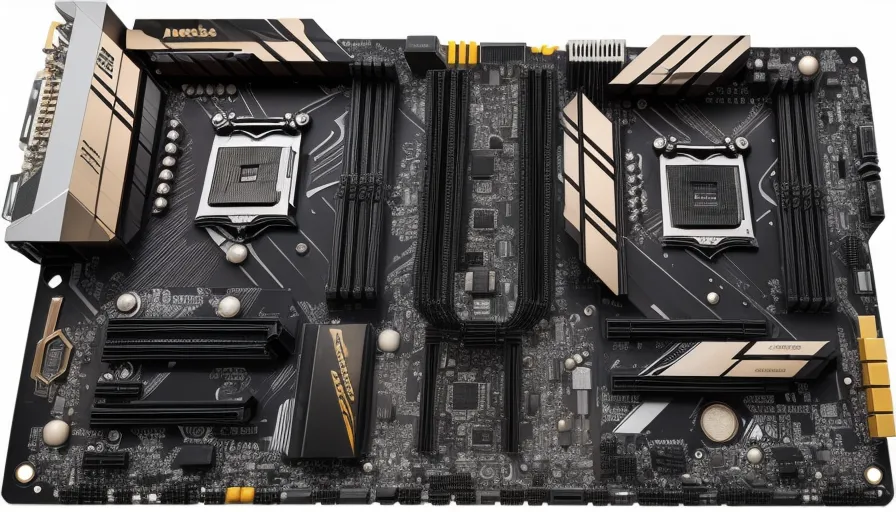
Leave a Reply