When I upgraded my PC, I had a B550 motherboard and needed a good CPU to match. I chose the Ryzen 5 5600X because it works well with B550 boards and offers great performance for gaming and tasks. It’s a solid, reliable choice that I recommend!
The B550 motherboard is compatible with AMD Ryzen 3000, 4000, and 5000 series CPUs. Popular choices include the Ryzen 5 5600X and Ryzen 7 5800X, offering excellent performance. These CPUs ensure smooth multitasking and gaming on B550 boards.
In this article, we will discuss the best CPUs compatible with B550 motherboards, focusing on options like AMD Ryzen 3000, 4000, and 5000 series. We’ll cover their performance, features, and why they are great choices for gaming, productivity, and smooth multitasking on a B550 board.
Overview of B550 Chipset
The B550 chipset is part of AMD’s 500 series, offering a sweet spot between budget and high-end motherboards. It’s known for supporting PCIe 4.0, providing enhanced data transfer speeds, and boasting great overall performance. If you’re a gamer or a content creator, the B550 offers a balanced combination of features and affordability.
Understanding CPU Compatibility
When it comes to motherboards, compatibility isn’t just about plugging in a CPU and hoping for the best. Several factors, like socket type, BIOS version, and power requirements, determine if a CPU will work with a particular motherboard. Understanding these factors can help avoid compatibility issues.
Socket AM4: The Key to Compatibility
The B550 motherboards use the AM4 socket, which is crucial for determining CPU compatibility. The AM4 socket is versatile and supports several generations of AMD Ryzen processors. If a CPU fits the AM4 socket and matches the B550’s specifications, it’s likely to be compatible.
Compatible AMD Ryzen CPUs
Let’s dive into the different Ryzen CPUs compatible with the B550 motherboard:
- Ryzen 3000 Series Compatibility: Most Ryzen 3000 series CPUs, like the Ryzen 5 3600 and Ryzen 7 3700X, are fully compatible.
- Ryzen 4000 Series Compatibility: The Ryzen 4000 G-Series (APUs) are also compatible but may require a BIOS update.
- Ryzen 5000 Series Compatibility: Ryzen 5000 series CPUs, including the Ryzen 5 5600X and Ryzen 7 5800X, are well-suited for the B550 after a BIOS update.

Best CPUs for B550 Motherboards
Top CPUs for Gaming: If gaming is your priority, consider the Ryzen 5 5600X or Ryzen 7 5800X. Both offer excellent single-core performance, ideal for most games.
Top CPUs for Content Creation: For tasks like video editing or 3D rendering, the Ryzen 9 5900X or Ryzen 9 5950X is hard to beat. They provide more cores and threads for better multitasking.
Top Budget CPUs: On a budget? The Ryzen 5 3600 or Ryzen 3 3100 offers solid performance at an affordable price.
Overclocking on B550 Motherboards
Overclocking pushes your CPU beyond its standard performance limits. The B550 motherboards support overclocking, allowing users to get extra power out of their CPUs. The Ryzen 5 5600X is a great choice for overclocking due to its strong performance and value.
PCIe 4.0 Support
One of the standout features of the B550 motherboard is its support for PCIe 4.0, providing double the bandwidth of PCIe 3.0. This means faster graphics cards and NVMe SSDs, which are great for gamers and professionals.
RAM Compatibility and Performance
B550 motherboards typically support DDR4 RAM, with speeds up to 3200 MHz or higher. The choice of CPU can affect RAM speeds and overall system performance, especially when overclocking.
BIOS Updates and CPU Compatibility
Sometimes, a BIOS update is required to ensure compatibility with newer CPUs. Most B550 motherboards offer easy BIOS update options, like “BIOS Flashback,” which allows for updates without a CPU installed.
Cooling Solutions for B550-Compatible CPUs
While stock coolers may be sufficient for basic tasks, aftermarket coolers provide better performance and are ideal for overclocking. Consider options like the Noctua NH-D15 or the Cooler Master Hyper 212 for efficient cooling.
Future-Proofing Your Build
B550 motherboards offer a great balance of features and value, making them a solid choice for future upgrades. With support for Ryzen 5000 series CPUs and PCIe 4.0, the B550 can handle future tech advancements.
Compatible processors with MSI B550-A PRO
The MSI B550-A PRO motherboard supports:
- Ryzen 3000 Series: Ryzen 5 3600, Ryzen 7 3700X
- Ryzen 4000 Series APUs: Ryzen 5 4400G, Ryzen 7 4700G (may require BIOS update)
- Ryzen 5000 Series: Ryzen 5 5600X, Ryzen 7 5800X
LIGHTNING GEN 4 PCI-E
Lightning Gen 4 PCI-E refers to the fourth generation of PCI Express technology, which offers faster data transfer speeds compared to PCIe 3.0. This means improved performance for high-speed components like graphics cards and NVMe SSDs. It’s commonly supported by newer motherboards, including some B550 models, providing enhanced bandwidth for demanding tasks and gaming.
A HUGE STEP OF DDR PERFORMANCE
Which CPUs Are Compatible with B550 Motherboards?
Ryzen 3000 Series (e.g., Ryzen 5 3600, Ryzen 7 3700X)
Ryzen 4000 Series APUs (e.g., Ryzen 5 4400G) – may need a BIOS update
Ryzen 5000 Series (e.g., Ryzen 5 5600X, Ryzen 7 5800X)
Best CPUs for B550 Motherboards in 2024
In 2024, the best CPUs for B550 motherboards include AMD Ryzen 5000 series processors like the Ryzen 7 5800X and Ryzen 5 5600X. These CPUs deliver top-notch performance for gaming and multitasking, making them ideal choices for maximizing the capabilities of your B550 motherboard.
How to Choose a CPU for B550 Motherboard: A Complete Guide
Choosing a CPU for your B550 motherboard involves a few key steps. First, ensure compatibility with Ryzen 3000, 4000, or 5000 series processors. Next, consider your performance needs—whether for gaming, content creation, or general use. Finally, check for features like core count and clock speed to match your requirements. This guide will help you select the best CPU to enhance your system’s performance.
Top Gaming CPUs Compatible with B550 Motherboards
The top gaming CPUs compatible with B550 motherboards include the AMD Ryzen 7 5800X, Ryzen 5 5600X, and Ryzen 7 5700X. These processors offer excellent performance and speed for a smooth gaming experience.
Does Ryzen 5000 Work with B550 Motherboards?
Yes, Ryzen 5000 series CPUs work with B550 motherboards. These processors are compatible and offer excellent performance for gaming and multitasking when paired with a B550 board. Just ensure your motherboard has the latest BIOS update for optimal compatibility.
B550 Motherboard Overclocking: Best CPU Options
For overclocking with a B550 motherboard, the best CPU options are the AMD Ryzen 7 5800X and Ryzen 5 5600X. These CPUs provide strong performance and stability when overclocked, making them ideal choices for maximizing your system’s capabilities.
Do I Need a BIOS Update for Ryzen 5000 on B550?
Yes, you likely need a BIOS update to use Ryzen 5000 series CPUs with a B550 motherboard. The update ensures compatibility and optimizes performance. Check your motherboard manufacturer’s website for the latest BIOS version and instructions on how to update.
What is PCIe 4.0 and Why It Matters for B550 Motherboards?
PCIe 4.0 is a faster version of the PCIe interface that allows for quicker data transfer between components, like SSDs and GPUs. For B550 motherboards, PCIe 4.0 provides improved performance, faster load times, and better overall system responsiveness compared to the older PCIe 3.0.

Best Budget Ryzen CPUs for B550 Motherboards
The best budget Ryzen CPUs for B550 motherboards are the Ryzen 5 5600 and Ryzen 5 5600G. These processors offer strong performance for gaming and productivity at a more affordable price, making them great choices for a cost-effective build.
How to Update BIOS for B550 Motherboard to Support New CPUs
Check Your Current BIOS Version: Go to the BIOS setup during startup and note the version number.
Download the Update: Visit the motherboard manufacturer’s website and download the latest BIOS version.
Prepare a USB Drive: Set up your USB drive by formatting it to FAT32, then transfer the BIOS update file onto it.
Enter BIOS Setup: Restart your computer and enter BIOS by pressing the designated key (usually Del or F2).
Update BIOS: Find the BIOS update section in the BIOS menu (often labeled as “Q-Flash” or “EZ Flash”) and select the update file from your USB drive.
Apply and Restart: Follow the prompts to apply the update and restart your computer.
FAQs
Which Ryzen CPUs require a BIOS update for B550?
Ryzen 4000 and 5000 series CPUs generally require a BIOS update for B550 compatibility.
Can I use a Ryzen 7 5800X with a B550 motherboard?
Yes, the Ryzen 7 5800X is fully compatible with a B550 motherboard.
Does B550 support PCIe 4.0 on all slots?
No, B550 supports PCIe 4.0 on the primary PCIe x16 slot and the first M.2 slot.
What is the best budget cooler for a Ryzen CPU on B550?
The Cooler Master Hyper 212 is a great budget cooler for Ryzen CPUs on B550 motherboards.
Is the B550 motherboard future-proof?
Yes, the B550 offers features like PCIe 4.0 and support for Ryzen 5000 CPUs, making it relatively future-proof.
Do all Ryzen CPUs work with B550?
Most Ryzen 3000, 4000 (with BIOS update), and 5000 series CPUs are compatible with the B550.
Is B550 good for gaming?
Yes, B550 is an excellent choice for gaming due to its PCIe 4.0 support and compatibility with high-performance CPUs.
Do I need a BIOS update for Ryzen 5000 on B550?
Yes, a BIOS update is often required for Ryzen 5000 series compatibility.
Can I overclock on a B550 motherboard?
Absolutely! B550 motherboards support CPU overclocking.
What is the best CPU for B550 under $200?
The Ryzen 5 3600 is a great choice for performance under $200.
What CPU can go in a B550 motherboard?
A B550 motherboard can support AMD Ryzen 3000, 4000, and 5000 series CPUs. Popular choices include the Ryzen 5 5600X and Ryzen 7 5800X, which provide excellent performance for gaming and multitasking.
What CPUs does the B550M support?
AMD Ryzen 3000 Series (except 3200G, 3400G)
AMD Ryzen 4000G Series (APUs with BIOS update)
AMD Ryzen 5000 Series
What CPU does the MSI B550 Pro support?
Ryzen 3000 Series (excluding Ryzen 3 3200G and Ryzen 5 3400G)
Ryzen 4000 G Series (APUs, with BIOS update)
Ryzen 5000 Series
Cpu compatible with b550 motherboard
The B550 motherboard supports Ryzen 3000 (except 3200G, 3400G), Ryzen 4000G (with BIOS update), and Ryzen 5000 series.
It also supports Ryzen 5000G APUs with a BIOS update.
All use the AM4 socket.
Best CPU for B550 motherboard
Ryzen 9 5950X – Top-tier performance for gaming and productivity (16 cores, 32 threads).
Ryzen 9 5900X – Excellent high-end choice (12 cores, 24 threads).
Ryzen 7 5800X3D – Best for gaming due to its large 3D V-Cache.
Ryzen 7 5800X – Balanced performance for gaming and content creation (8 cores, 16 threads).
Cpu compatible with b550 motherboard ryzen 7
- Ryzen 7 3700X (Zen 2, 8 cores, 16 threads)
- Ryzen 7 3800X (Zen 2, 8 cores, 16 threads)
- Ryzen 7 5800X (Zen 3, 8 cores, 16 threads)
- Ryzen 7 5700G (Zen 3 APU, 8 cores, 16 threads, with BIOS update)
- Ryzen 7 5800X3D (Zen 3, 8 cores, 16 threads, 3D V-Cache)
All require the AM4 socket.
Cpu compatible with b550 motherboard for gaming
- Ryzen 7 5800X3D – Best for gaming with its large 3D V-Cache.
- Ryzen 9 5900X – High performance with 12 cores and 24 threads.
- Ryzen 7 5800X – Strong gaming and multitasking with 8 cores and 16 threads.
- Ryzen 5 7600X – Great value with 6 cores and 12 threads.
All use the AM4 socket and are compatible with B550 motherboards.
B550 motherboard compatibility GPU
- NVIDIA GeForce RTX 4090/4080/4070 – For high-end gaming and content creation.
- AMD Radeon RX 7900 XTX/7900 XT – For top-tier performance with AMD.
- NVIDIA GeForce RTX 3060/3070/3080 – Great for mid to high-end gaming.
- AMD Radeon RX 6700 XT/6800 – Good performance for 1440p and 4K gaming.
Ensure that your power supply and case can accommodate your chosen GPU
Conclusion
The B550 motherboard is a versatile option that caters to various needs, from gaming to content creation. With its support for a range of AMD Ryzen CPUs and features like PCIe 4.0, it offers great value and future-proofing for any build.
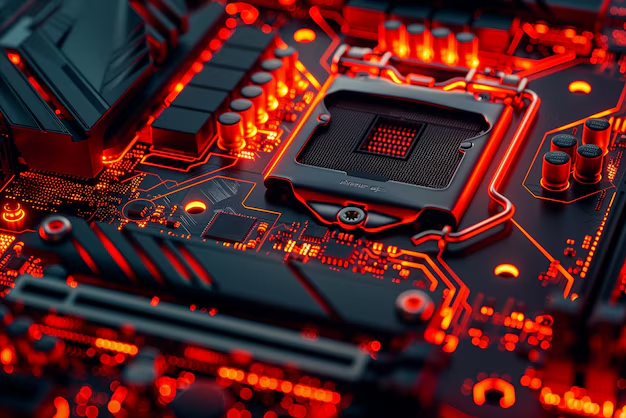
Leave a Reply