When I built my first computer, I wondered, “Do motherboards come with SATA cables?”I’ve noticed that while many motherboards come with a few SATA cables, not all of them do. It’s always good to check the box contents before buying so you’re not caught without needed cables.
Most motherboards come with a few SATA cables included, but it depends on the model and manufacturer. Always check the box or product details to confirm if SATA cables are provided with your motherboard purchase.
In this article, we will discuss whether motherboards come with SATA cables, what to check before buying, and how to ensure you have all the necessary components for building or upgrading your PC.
What Are SATA Cables?
SATA cables (Serial ATA cables) connect storage devices like hard drives (HDDs) and solid-state drives (SSDs) to the motherboard. These cables are crucial for data transfer between your storage devices and the computer’s system.
Do Motherboards Typically Come with SATA Cables?
Most motherboards do come with SATA cables, but this can vary based on several factors:
- Motherboard Model: Higher-end or mid-range motherboards are more likely to include SATA cables compared to budget models.
- Manufacturer: Different brands have different packaging standards, so it’s important to check the specifics for each model.
- Retailer: Some retailers might bundle additional accessories, while others may not.
Why Some Motherboards Might Not Include SATA Cables
- Cost Reduction: Manufacturers may exclude SATA cables from budget motherboards to keep costs low.
- Target Audience: Enthusiasts and professionals might already have spare cables or prefer specific brands.
- Modular Designs: Some high-end boards are designed with fewer included accessories, assuming users will purchase components separately.
How to Check If SATA Cables Are Included
- Product Description: Review the product specifications on the manufacturer’s website or retailer’s page.
- Unboxing Videos: Watching videos can show exactly what’s included in the box.
- Motherboard Manual: The manual often lists all included accessories.
What to Do If SATA Cables Are Not Included
- Purchase Separately: SATA cables are affordable and easy to find online or in electronics stores.
- Consider Cable Length: Choose cables that are long enough to reach from your storage devices to the motherboard.
- Check Connector Types: Ensure the connectors are compatible with both your motherboard and storage devices.
SATA Cable Variants
- Standard SATA Cables: These are used for most common HDDs and SSDs.
- Right-Angle SATA Cables: Useful for tight spaces where standard cables may not fit.
- High-Speed SATA Cables: For connecting high-performance SSDs that require faster data transfer.
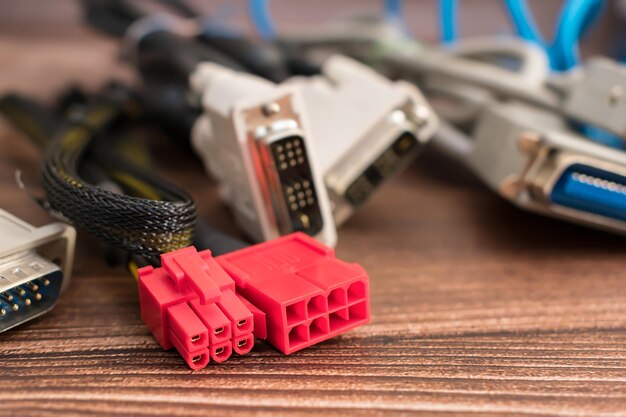
How Many SATA Cables Do You Need?
Generally, you’ll need one SATA cable per storage device. If you plan to install multiple drives, ensure you have enough cables to connect all of them.
Benefits of Checking Before Buying
- Avoid Extra Purchases: Knowing what’s included helps prevent buying unnecessary extras.
- Better Planning: Ensures you have all necessary components before starting your build or upgrade.
- Cost Management: Helps in budgeting for additional components if needed.
What Cables Do I Need For SSD?
- SATA Cable: For 2.5-inch SATA SSDs, this cable connects the SSD to the motherboard.
- Power Cable: Comes from the power supply unit (PSU) to provide power to the SSD.
- M.2 Cable (if applicable): For M.2 SSDs, you don’t need a separate cable; they connect directly to the motherboard.
Ensure you have the correct cables based on your SSD type (SATA or M.2).
Importance of Good Quality Power Cable?
Using a good-quality power cable is crucial because it ensures:
- Reliable Power Delivery: Prevents power interruptions and ensures stable performance.
- Safety: Reduces the risk of electrical shorts or fire hazards.
- Longevity: Higher-quality cables are more durable and less likely to wear out over time.
A well-made power cable helps maintain your system’s stability and safety.
How to Install an SSD and Use an SSD?
- Install SSD:
- SATA SSD: Mount in a drive bay, connect SATA and power cables.
- M.2 SSD: Insert into the M.2 slot and secure with a screw.
- Boot and Configure:
- Enter BIOS to check SSD detection.
- Format the SSD in your operating system’s Disk Management.
- Use:
- Install software or transfer files for faster performance.
What Cables Do I Need For SSD?
SATA Cable: For 2.5-inch SATA SSDs, this connects the SSD to the motherboard.
Power Cable: Connects from the power supply unit (PSU) to the SSD.
M.2 Slot (for M.2 SSDs): No separate cable is needed; M.2 SSDs plug directly into the motherboard.
How Many SATA Cables Do I Need?
You need one SATA cable per SATA device. So, if you have two SATA drives (e.g., a hard drive and an SSD), you’ll need two SATA cables. Each SATA cable connects a single device to the motherboard.
Storage Devices That Need SATA Cables?
Storage devices that need SATA cables include:
- 2.5-inch SATA SSDs: Common in laptops and desktops for fast storage.
- 3.5-inch SATA Hard Drives (HDDs): Used for large storage capacity in desktops.
- Some SATA-based external drives: If they use SATA connections internally.
Can I Add More SATA Ports to My Computer?
Yes, you can add more SATA ports to your computer by:
- Installing a SATA Expansion Card: This card fits into a PCIe slot on your motherboard and adds additional SATA ports.
- Using a SATA Hub: Connects multiple SATA devices to a single port, though it’s less common.
Both methods help expand your storage options.
Factors Influencing Inclusion of SATA Cables?
Factors influencing whether SATA cables are included with a motherboard:
- Motherboard Model: Higher-end boards are more likely to include cables.
- Manufacturer: Different brands have varying inclusion policies.
- Retailer: Some retailers might bundle extra accessories.
- Motherboard Type: Budget or basic models may exclude them to cut costs.
Types of SATA Cables?
Types of SATA cables include:
- Standard SATA Cable: Used for most connections between SATA drives and motherboards.
- Right-Angle SATA Cable: Has a 90-degree connector for tight spaces.
- High-Speed SATA Cable: Designed for faster data transfer rates, often used with SSDs.
Do components usually include necessary cables?
Components like motherboards and storage drives often include necessary cables, but it can vary:
- Motherboards: Usually come with essential cables like SATA, but not always.
- Storage Drives: Typically do not include cables; you often need to provide your own.
Always check the product details to confirm what’s included.
Do I need to buy a SATA cable for my build? If not, what part comes with it?
You might need to buy a SATA cable for your build, as not all motherboards include them. Typically, **motherboards** come with SATA cables, but it depends on the model. **Storage drives** generally do not include cables, so check what’s included with your motherboard or consider purchasing them separately.
My PC came with SATA cables do I have to plug them in?
Yes, you need to plug in the SATA cables if you are using SATA hard drives or SSDs. Connect the SATA data cable from the drive to the motherboard and the SATA power cable from the power supply to the drive.
Do Gigabyte motherboards come with SATA cables?
Yes, Gigabyte motherboards typically come with a few SATA cables included in the box. The exact number may vary depending on the specific motherboard model, but it’s common to include at least two SATA cables.
Do all motherboards or cases come with SATA cables?
Not all motherboards or cases come with SATA cables. Generally, it’s the motherboard that includes SATA cables in the box, not the case. Most motherboards do come with a few SATA cables (usually 2-4), but this can vary depending on the manufacturer and model. It’s a good idea to check the contents of the motherboard package to be sure. Cases typically do not include SATA cables.
Do components usually include necessary cables?
Yes, most components come with the necessary cables:
– Motherboards: Usually include SATA data cables.
– Power Supplies: Come with all required power cables.
– Storage Drives: Typically don’t include SATA data cables.
– Graphics Cards: May include power adapter cables.
– PC Cases: Include front-panel cables, but not SATA cables.
Always check the product details to confirm what’s included.

Do SATA cables come with SSD?
No, SATA cables typically do not come with SSDs. These cables are usually included with the motherboard, so you’ll need to use those or purchase them separately if you don’t have any.
Do components usually include necessary cables?
Yes, most components include the necessary cables, but it depends on the component:
- Motherboards: Usually come with SATA data cables.
- Power Supplies: Include all required power cables.
- Storage Drives (HDDs/SSDs): Typically do not include SATA cables.
- Graphics Cards: May include power adapter cables if needed.
- PC Cases: Include cables for front-panel connections but not SATA cables.
Always check the product’s contents to know what’s included.
FAQs
How many SATA cables are usually included with a motherboard?
Most motherboards include 2 to 4 SATA cables.
Can I use any SATA cable with my motherboard?
Yes, all standard SATA cables are compatible with most motherboards.
What should I do if my motherboard doesn’t come with SATA cables?
You can buy SATA cables separately from electronics stores or online.
Are there different types of SATA cables?
Yes, there are standard, right-angle, and high-speed variants.
How do I choose the right SATA cable?
Consider the length, connector type, and quality to match your setup needs.
Does my computer come with a SATA cable?
If you have a pre-built PC, SATA cables are likely already installed. If you bought components separately, SATA cables typically come with the motherboard, not the computer. Check your motherboard packaging or inside the PC to see if they are included.
Do motherboards still have SATA?
Yes, most modern motherboards still include SATA ports for connecting hard drives and SSDs. While newer technologies like NVMe M.2 drives are becoming more popular, SATA is still widely used for storage devices.
Does the MSI motherboard come with SATA cable?
Yes, MSI motherboards typically come with a few SATA cables included in the box. The exact number can vary depending on the model, but it’s common to include at least two SATA cables.
Do SATA cables come with SSD?
No, SATA cables usually do not come with SSDs. They are typically included with the motherboard instead. If you need SATA cables, check your motherboard packaging or purchase them separately.
Do motherboards come with sata cables?
Yes, most motherboards come with SATA cables. The number can vary, but they typically include at least two. Check your motherboard’s packaging to confirm how many are included.
How many SATA cables come with a motherboard?
Most motherboards come with 2 to 4 SATA cables. The exact number can vary based on the motherboard model and manufacturer. Check the packaging or product details for specific information.
Do SATA cables come with power supply?
No, SATA cables do not come with power supplies. Power supplies have SATA power connectors, but SATA data cables, which connect the drives to the motherboard, are typically included with the motherboard or need to be purchased separately.
How many SATA cables come with a power supply?
Power supplies do not typically come with SATA data cables. They include SATA power cables, which provide power to the drives. The number of SATA power cables can vary, but power supplies usually have multiple SATA power connectors to support several drives. For SATA data cables, you’ll need to refer to the motherboard or purchase them separately.
SATA Power Cable?
A SATA power cable connects a storage drive to the power supply for power. It has a 15-pin connector and is included with most power supplies. It’s different from the SATA data cable, which connects the drive to the motherboard.
Do hard drives come with SATA cables?
No, hard drives typically do not come with SATA data cables. These cables are usually included with the motherboard or need to be purchased separately.
Are SATA cables universal?
Yes, SATA cables are generally universal. They can be used with any device that has a SATA connector, including hard drives, SSDs, and optical drives, as long as the device and motherboard or SATA controller both use standard SATA connections.
Do I need to buy SATA cables separately?
You might need to buy SATA cables separately if they are not included with your motherboard or if you require additional cables. Many motherboards come with a few SATA cables, but if you need more or if your motherboard did not include any, you will need to purchase them separately.
Conclusion
In most cases, motherboards do come with SATA cables, but it’s not guaranteed. Always check the product details to be sure. If SATA cables aren’t included, they’re easy and inexpensive to purchase separately. Being informed helps you avoid surprises and ensures a smoother setup process.

Leave a Reply