When I built my first PC, I wasn’t sure if motherboards came with screws. I didn’t want to get stuck halfway! If you’re wondering the same, I’m here to help. Let’s find out together so you’re ready with everything you need for your PC build.
Motherboards usually do not come with screws. The screws needed to install a motherboard are typically included with the computer case, not the motherboard. Always check your case’s accessories to ensure you have the right screws for your PC build.
In this article, we will discuss whether motherboards come with screws, what types of screws you need for installing a motherboard, and where to find them. This guide will help you be fully prepared for your next PC build without any surprises.
Do Motherboards Come With Screws?
The simple answer is: No, motherboards do not come with screws. This might sound confusing at first, but let me explain why. When you buy a new motherboard, the box typically includes the motherboard itself, some cables (like SATA cables), and perhaps a manual or driver CD. However, you won’t find the screws needed to secure it inside your PC case. Those screws usually come with the case itself.
Understanding What Comes in the Motherboard Box
When you open a new motherboard box, you might see an anti-static bag containing the motherboard, some documentation, a backplate (I/O shield), and sometimes a few extra accessories like Wi-Fi antennas or RGB cables. But screws? Not usually. Motherboard manufacturers assume you already have these when you buy a PC case.
Differences Between Motherboard and Case Accessories
The screws needed for mounting the motherboard to the case are included in the case’s accessory bag. This is because different cases require different screw types, depending on their size and material. It would be impractical for motherboard manufacturers to include screws that may not fit your case.
Types of Screws Needed for Motherboard Installation
When it comes to installing a motherboard, there are several types of screws and accessories involved:
Overview of Standard Motherboard Screws
Most motherboards use M3 screws to secure them to the standoffs inside the case. These are small, precise screws that fit perfectly into the mounting holes.
Explanation of Standoffs and Their Importance
Standoffs are little metal or plastic spacers that you screw into the case first. The motherboard then rests on these standoffs, keeping it elevated and preventing it from touching the metal case directly. This is important to prevent any short circuits.
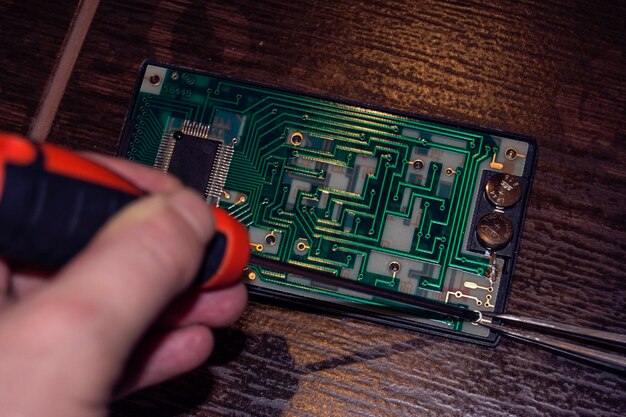
Where to Find Screws for Your Motherboard
So, where do you find the screws you need? The answer is simple:
Checking Your PC Case Accessories
When you buy a new PC case, it almost always comes with a bag of screws, including the ones needed for motherboard installation. Be sure to check this bag thoroughly. It usually contains a variety of screws for different components.
Buying Screws Separately
If you’ve misplaced your screws or bought a used case that didn’t include them, don’t worry. You can easily buy replacement screws online or at your local hardware store.
Why Screws Are Not Included with Motherboards
You might wonder, why don’t motherboard manufacturers just include screws to make things easier? The reason is simple:
Reason for Case Manufacturers Providing Screws
PC cases come in various sizes (ATX, Micro-ATX, Mini-ITX), each requiring different screws and standoffs. Including these with the case ensures you get the right fit for your specific setup.
Cost and Convenience Factors
By not including screws with motherboards, manufacturers keep costs down and prevent the confusion of mismatched screws.
Common Types of Screws in PC Building
Here are the common types of screws you’ll encounter in PC building:
M3 Screws
These are the most common screws used to secure motherboards.
6-32 Screws
Larger than M3, these are often used for PSU or case fans.
Standoffs
These prevent the motherboard from touching the case, avoiding shorts.
Tips for Securing Your Motherboard Properly
Properly securing your motherboard is key to a stable PC build:
How Many Screws to Use
Most motherboards require 6-9 screws. Check the manual to be sure.
Best Practices for Tightening Screws
Don’t overtighten! Just snug them enough to hold the board securely.
Common Mistakes When Installing Motherboards
Steer clear of these mistakes to guarantee a smooth installation process:
Over-Tightening Screws
This can damage the motherboard or threads.
Missing the Standoffs
Forgetting standoffs can cause a short circuit.
Purpose of Standoffs in a PC Build
Standoffs are small metal or plastic spacers used in a PC build to keep the motherboard elevated from the case. Their purpose is to prevent the motherboard from touching the metal chassis, avoiding electrical shorts. They also align the board with ports and provide proper airflow underneath.
Different Types Motherboard Standoffs
Motherboard standoffs come in a few types:
- Metal Standoffs: The most common, typically made of brass or steel, offering sturdy support.
- Plastic Standoffs: Lighter and often used for smaller cases or specialized builds.
- Snap-In Standoffs: Easily snap into the motherboard tray without needing screws.
- Removable Standoffs: Can be removed and repositioned for flexible motherboard placement.
Do Motherboards Come with Standoffs
Motherboards themselves do not come with standoffs. Standoffs are typically included with the PC case, as they are specific to the case’s layout and size. Their purpose is to elevate the motherboard, preventing contact with the metal case to avoid short circuits.
Step-by-step Guide to Installing Standoffs onto a PC Case
Here’s a step-by-step guide to installing standoffs into a PC case:
- Prepare the Case: Open your PC case and locate the pre-drilled holes where the motherboard will sit.
- Check Motherboard Form Factor: Identify the corresponding standoff holes based on your motherboard’s form factor (ATX, Micro-ATX, etc.).
- Install Standoffs: Screw the standoffs into the appropriate holes in the case by hand or using a small wrench.
- Align the Motherboard: Place the motherboard over the standoffs, aligning the holes with the standoffs.
- Secure the Motherboard: Use screws to attach the motherboard to the standoffs, ensuring it’s firmly in place.
Proper Alignment for Different Motherboard Form Factors
Proper alignment for different motherboard form factors is essential for installation:
- ATX: Align the standard ATX motherboard with the case’s standoff points labeled for “ATX” or the outermost holes.
- Micro-ATX (mATX): Align with standoff points specific for “mATX,” usually located closer to the center of the case.
- Mini-ITX: Use the smallest set of standoff points near the center, ensuring alignment with the compact board.
- E-ATX: Align with the extended standoff holes for “E-ATX” found in larger cases, typically further outwards.
Avoid Common Mistakes During the Installation Process
To avoid common mistakes during the installation process of your PC build:
- Missing Standoffs: Ensure all standoffs are installed to avoid shorting the motherboard.
- Over-tightening Screws: Tighten screws just enough to secure components without damaging threads.
- Incorrect Cable Connections: Double-check power, fan, and front-panel connections.
- Forgetting Thermal Paste: Apply thermal paste between the CPU and cooler for proper heat dissipation.
- Wrong RAM Placement: Follow the motherboard manual to install RAM in the correct slots for dual-channel support.
Common Issues Related to Motherboard Standoffs
Common issues related to motherboard standoffs include:
- Missing Standoffs: Can cause the motherboard to short-circuit by touching the case directly.
- Incorrect Placement: Misaligned standoffs may damage the motherboard or prevent proper installation.
- Over-Tightening: Can strip threads or crack the motherboard.
- Wrong Standoff Size: Using the wrong size can lead to poor fit or motherboard damage.
- Forgotten Standoffs: Skipping standoffs may lead to improper support and potential hardware failure.

How to Fix Loose or Improperly Installed Standoffs?
To fix loose or improperly installed standoffs:
- Tighten Loose Standoffs: Use a screwdriver or pliers to gently tighten them without over-torquing.
- Check Alignment: Ensure standoffs match the mounting holes on your motherboard.
- Replace Damaged Standoffs: If stripped or damaged, replace them with new ones.
- Use the Right Size: Verify that the standoffs are the correct size and thread type for your case.
- Double-Check Installation: Reinstall the motherboard, ensuring all standoffs are secure and properly aligned.
What Happens if You Don’t Use Motherboard Standoffs?
If you don’t use motherboard standoffs, the metal back of the motherboard can directly touch the PC case, causing electrical shorts. This can damage your components, prevent the system from booting, or even permanently ruin your motherboard. Standoffs are essential for proper insulation and spacing in a build.
Do motherboards come with mounting screws?
Motherboards usually do not come with mounting screws. Instead, these screws are provided by the PC case manufacturer. The screws are designed to fit the specific holes in the case for secure installation of the motherboard. Make sure to check your PC case packaging for the necessary screws and accessories.
FAQs
Can I use any screws for my motherboard?
No, it’s best to use the screws that come with your PC case to avoid damage.
What if my case didn’t come with screws?
You can buy replacement screws from hardware stores or online.
How many screws do I need to secure a motherboard?
Most motherboards require 6-9 screws.
What are standoffs, and why are they important?
Standoffs keep the motherboard elevated from the case, preventing shorts.
Can I reuse screws from an old build?
Yes, as long as they fit properly and aren’t damaged
What screws do you use for a motherboard?
For a motherboard, use standard Phillips-head screws, typically M3 size, which are usually included with your PC case. These screws secure the motherboard to the standoffs installed in the case. Ensure they are not too long to avoid damaging the motherboard or other components.
Does a motherboard need to be screwed in?
Yes, a motherboard needs to be screwed into the standoffs in the PC case. This secures it in place, prevents movement, and ensures proper electrical insulation from the case to avoid shorts and potential damage to the components.
Do screws come with PSU or case?
Typically, screws for mounting the PSU (power supply unit) and securing the motherboard come with the PC case. The case usually includes a variety of screws for different components, including standoffs, motherboard screws, and PSU screws. If any screws are missing, they can often be purchased separately.
What should come in a motherboard box?
A motherboard box typically includes:
- Motherboard: The main component.
- I/O Shield: A metal plate that fits the back of the case.
- SATA Cables: For connecting storage devices.
- Motherboard Manual: Documentation for installation and setup.
- Driver Disc or USB: Software and drivers for the motherboard.
- Case Stickers: For the motherboard brand or model.
- Miscellaneous Screws and Standoffs: Sometimes included, but often provided with the case.
Do motherboards come with m.2 screws
Yes, many motherboards come with M.2 screws for securing M.2 SSDs. However, this can vary by manufacturer and model, so it’s a good idea to check the motherboard’s manual or packaging list to confirm if M.2 screws are included. If not, you may need to purchase them separately.
Motherboard screws size
Motherboard screws are typically M3 size (3mm in diameter). They are used to secure the motherboard to the standoffs in the PC case. It’s important to use the correct size to avoid damaging the motherboard or causing improper installation.
Conclusion
When building a PC, it’s essential to understand that motherboards don’t come with screws. These screws are provided by the PC case manufacturer to fit the specific needs of your build. Make sure to check your case accessories or buy the screws separately to avoid any installation hiccups. Happy building!
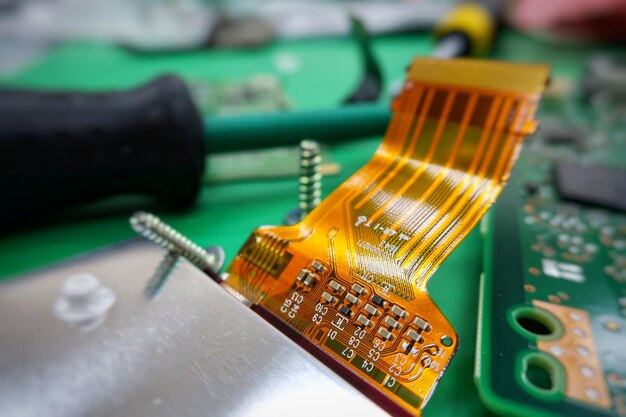
Leave a Reply