When I built my first computer, I wasn’t sure how long the motherboard would last. From what I’ve seen, a motherboard can work well for about five to ten years, depending on how good it is and how carefully you use it.
Motherboards typically last between 5 to 10 years, depending on quality and usage. Proper care, like good cooling and avoiding power surges, can extend their lifespan. Regular maintenance helps ensure they perform well over time.
In this article, we will discuss how long motherboards typically last, factors that can affect their lifespan, and tips to help extend their longevity.
What Is a Motherboard?
A motherboard is the main circuit board in a computer that houses the CPU, memory, and other essential components. It acts as the communication hub, allowing different parts of the computer to interact with each other. The lifespan of a motherboard depends on various factors, including its quality, usage, and environmental conditions.
Factors Affecting Motherboard Lifespan
1. Quality of Components
The quality of the motherboard and its components plays a significant role in its longevity. High-end motherboards made from durable materials tend to last longer than cheaper models.
2. Usage Patterns
Heavy usage, such as gaming or running intensive applications, can wear down a motherboard faster. On the other hand, light usage can help extend its lifespan.
3. Environmental Conditions
Heat, dust, and humidity can negatively impact a motherboard’s lifespan. Proper ventilation and keeping the computer in a cool, dry place can help prolong its life.
4. Power Supply Stability
Fluctuations in power supply, like surges and outages, can damage the motherboard. Using a reliable power supply unit (PSU) and an uninterruptible power supply (UPS) can protect your motherboard.
5. Regular Maintenance
Cleaning dust from the motherboard and ensuring all connections are secure can prevent overheating and other issues that might shorten its lifespan.
Signs Your Motherboard Might Be Failing
Before a motherboard fails completely, it often shows warning signs:
- Frequent Crashes or Freezes: If your computer starts crashing or freezing more often, it could be a sign that the motherboard is failing.
- Hardware Not Detected: If your system suddenly stops recognizing connected hardware, such as drives or peripherals, the motherboard might be at fault.
- Unusual Noises: Strange noises, especially a clicking sound, might indicate that the motherboard is struggling.
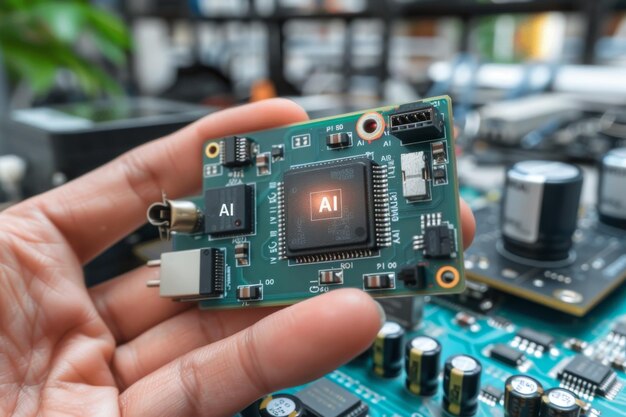
How to Extend the Lifespan of Your Motherboard
1. Keep It Cool
Heat is a major threat to electronic components, often causing damage or reducing their lifespan. Make sure your PC has good airflow, and consider adding extra fans or a better cooling system if needed.
2. Clean It Regularly
Dust can clog up fans and cause overheating. Regularly clean your computer’s interior to keep dust levels down.
3. Use a Surge Protector
Protect your motherboard from power surges by using a surge protector or an uninterruptible power supply (UPS).
4. Avoid Overclocking
While overclocking can boost performance, it also puts extra stress on the motherboard, potentially reducing its lifespan.
5. Update BIOS and Drivers
Keeping your BIOS and drivers updated ensures that your motherboard runs efficiently and is less likely to encounter problems.
When to Consider Replacing Your Motherboard
If your motherboard is several years old and you’re experiencing issues like frequent crashes, slow performance, or hardware compatibility problems, it might be time to consider an upgrade. Technology advances quickly, and a newer motherboard can offer better performance, features, and support for the latest hardware.
What is the lifespan of a gaming motherboard?
The lifespan of a gaming motherboard typically ranges from 5 to 10 years. However, it can vary based on factors like build quality, usage intensity, and maintenance. Regular cooling, dust cleaning, and avoiding power surges can help extend its life.
Sign and Symptoms: If your Motherboard is dying?
If your motherboard is dying, you might notice these signs and symptoms:
- **Frequent Crashes or Freezes**: Your computer may crash or freeze unexpectedly.
- **Hardware Not Detected**: Devices like hard drives or USBs might not be recognized.
- **Unusual Noises**: You may hear strange clicking or beeping sounds.
- **Slow Performance**: The system might become sluggish, especially during boot-up.
- **Blue Screen of Death (BSOD)**: Frequent BSOD errors can indicate motherboard issues.
These symptoms suggest it’s time to check or replace your motherboard.
Science Behind Motherboards LifeSpan?
The lifespan of a motherboard is influenced by several scientific factors:
- **Material Degradation**: Over time, the materials used in a motherboard, such as capacitors and solder joints, can degrade. Heat and electrical stress accelerate this process, leading to potential failure.
- **Heat Stress**: High temperatures can cause thermal expansion and contraction in the motherboard components. Repeated heating and cooling cycles can damage solder joints and other delicate parts, reducing the motherboard’s lifespan.
- **Power Surges**: Electrical surges can damage the circuitry and components on a motherboard. Consistent power surges or unstable power supplies can lead to premature failure.
- **Dust and Debris**: Dust accumulation can block airflow, causing overheating. Persistent dust can also create conductive paths, leading to short circuits and damage.
- **Electromagnetic Interference (EMI)**: External electromagnetic interference can disrupt the motherboard’s circuitry, leading to malfunctions and potential damage over time.
Understanding these factors can help in maintaining and prolonging the life of a motherboard.
Do Motherboards Really Have A Shelf Life?
Yes, motherboards do have a shelf life. Over time, components degrade and technology advances, which can limit their usefulness. Proper storage conditions and usage affect how long a motherboard remains functional.
Common Myths and Misconceptions about Motherboards?
Here are some common myths about motherboards:
- **”More RAM slots mean better performance”**: Performance depends on RAM speed, not just the number of slots.
- **”All CPUs fit any motherboard”**: Not all CPUs fit every motherboard; the CPU and motherboard must have matching socket types and compatible chipsets.
- **”Expensive motherboards last longer”**: Price doesn’t guarantee durability; maintenance matters more.
- **”Motherboards are easy to repair”**: Repairs are complex and often impractical; replacement is usually better.
- **”More expansion slots are always better”**: Extra slots are only useful if needed.
How to Extend the Life of your motherboard?
To extend the life of your motherboard:
- **Keep It Cool**: Ensure proper airflow and use cooling fans to prevent overheating.
- **Clean Regularly**: Remove dust and debris to avoid overheating and damage.
- **Use Surge Protectors**: Protect against power surges with a surge protector or UPS.
- **Avoid Overclocking**: Excessive overclocking can stress the motherboard and shorten its life.
- **Update BIOS and Drivers**: Keep your BIOS and drivers updated to ensure optimal performance and stability.
Tips and Tricks to Extend its Life?
Here are some tips and tricks to extend your motherboard’s life:
- **Maintain Good Ventilation**: Ensure your PC case has adequate airflow to prevent overheating.
- **Regular Dusting**: Clean out dust from fans and vents to keep the motherboard cool.
- **Use a Surge Protector**: Protect your system from electrical surges with a quality surge protector or UPS.
- **Monitor Temperatures**: Keep an eye on your system’s temperatures and address any overheating issues.
- **Avoid Overclocking**: Refrain from overclocking components to reduce stress on the motherboard.
- **Check Connections**: Ensure all cables and components are securely connected to avoid damage.

Guide to replacing your computer’s motherboard?
Here’s a quick guide to replacing your computer’s motherboard:
- **Prepare and Power Down**: Shut down your computer and unplug all cables. Gather your tools and work in a static-free area.
- **Remove the Old Motherboard**: Open the case, unscrew and disconnect the old motherboard, and carefully take it out.
- **Install the New Motherboard**: Place the new motherboard in the case, secure it with screws, and reconnect all cables and components.
- **Reassemble and Test**: Close the case, reconnect external cables, and power on the computer. Check BIOS and install necessary drivers.
Is it worth replacing the motherboard?
Replacing the motherboard can be worth it if:
- **Major Upgrades**: You want to upgrade to a newer CPU, RAM, or other components not supported by your current motherboard.
- **Performance Issues**: Your motherboard is causing frequent crashes or hardware detection problems.
- **Outdated Technology**: Your motherboard doesn’t support newer technologies or peripherals you need.
If the motherboard is still functioning well and meets your needs, it might not be necessary to replace it. Evaluate the cost of replacement versus the benefits before making a decision.
FAQs
Can a motherboard last 20 years?
While it’s possible, most motherboards are expected to last between 5 to 10 years. Beyond that, they may become outdated or prone to failure.
What causes a motherboard to fail?
Common causes include overheating, power surges, and physical damage. Poor-quality components and manufacturing defects can also lead to failure.
How can I tell if my motherboard is dying?
Signs include frequent crashes, failure to detect hardware, and unusual noises. If you notice these, it may be time to replace your motherboard.
Is it worth repairing a motherboard?
Repairing a motherboard is often expensive and not always guaranteed to work. In most cases, replacing it is more cost-effective.
Can a dead motherboard damage other components?
Yes, a failing motherboard can potentially harm other connected components, especially if it causes power issues or short circuits.
What is the average lifespan of a motherboard?
The average lifespan of a motherboard is typically between 5 to 10 years. This can vary based on factors like quality, usage, and maintenance. High-quality motherboards and those kept in good conditions can last closer to the upper end of this range.
How often should I replace my motherboard?
Replace your motherboard if it’s 5-10 years old and showing signs of failure, or if it can’t support new hardware you want to upgrade to. Frequent issues and technological obsolescence are key indicators.
Do motherboards go bad over time?
Yes, motherboards can go bad over time due to factors like component degradation, heat, and wear. Over several years, they may experience failures or become outdated, affecting their performance and compatibility.
How can I tell if motherboard is bad?
A bad motherboard may cause frequent crashes, hardware detection issues, unusual noises, boot failures, or persistent error messages.
How long do motherboards last for gaming?
For gaming, motherboards typically last 5 to 7 years. This can vary based on usage intensity, maintenance, and whether they can support new hardware or upgrades.
How long do CPUs last?
CPUs generally last 7 to 10 years. Their lifespan can vary depending on usage, cooling, and advancements in technology. Regular maintenance and proper cooling can help extend their life.
GIGABYTE motherboard lifespan?
A GIGABYTE motherboard typically lasts between 5 to 10 years. The exact lifespan can depend on factors like usage, maintenance, and how well it’s cooled. Regular cleaning and proper care can help maximize its longevity.
How long does RAM last?
RAM typically lasts 8 to 10 years. Its lifespan depends on usage, quality, and conditions. Over time, it can degrade or become outdated, but it’s less prone to failure compared to other components. Proper cooling and avoiding overclocking can help extend its life.
ASUS motherboard lifespan?
An ASUS motherboard usually lasts between 5 to 10 years. Its lifespan can vary based on usage, maintenance, and technological advancements. Proper cooling, regular cleaning, and avoiding excessive overclocking can help maximize its longevity.
How long does motherboard battery last?
A motherboard battery, typically a CR2032 coin cell, lasts about 2 to 5 years. It powers the CMOS chip, which maintains BIOS settings and the system clock. Replacing the battery when the system clock resets or BIOS settings are lost can ensure proper functioning.
Laptop motherboard lifespan?
A laptop motherboard usually lasts 5 to 7 years. Its lifespan can vary based on usage, heat management, and build quality. Proper cooling and avoiding physical damage can help extend its life.
Conclusion
In general, a motherboard can last anywhere from 5 to 10 years, depending on how well it’s made, how it’s used, and how well it’s maintained. By taking care of your motherboard with proper cooling, regular cleaning, and power protection, you can help extend its lifespan and keep your computer running smoothly for years to come.

Leave a Reply