When I built my first PC, checking SAS compatibility was tricky. I learned to check the motherboard specs for SAS controllers or ports. Here’s how you can check too!
To check if your motherboard is SAS compatible, review its specifications for built-in SAS controllers or ports. Look for terms like “SAS support” or “SAS interface.”
In this article, we will discuss how to check if your motherboard is SAS-compatible, key features to look for, and simple steps to identify SAS support in specifications.
What is SAS?
SAS (Serial Attached SCSI) is a high-speed data transfer protocol primarily used in enterprise storage solutions. It supports faster speeds, reliability, and the ability to connect multiple devices compared to standard SATA connections.
Importance of SAS Compatibility
If you’re planning to use enterprise-grade storage or high-performance drives, ensuring your motherboard is SAS-compatible is vital. It ensures better performance, reliability, and the ability to handle complex storage configurations.
How to Identify SAS Compatibility
Checking the Motherboard’s Specifications
The easiest way to determine SAS compatibility is by checking your motherboard’s specifications. Look for details about SAS controllers or ports in the technical manual or the manufacturer’s website.
Identifying SAS Ports
Physically inspect your motherboard for SAS ports. These ports often look similar to SATA ports but are slightly larger and may be labeled “SAS.”
Verifying the Presence of SAS Controllers
Some motherboards have built-in SAS controllers. These components manage data transfer between the SAS drives and the motherboard. Check for terms like “SAS controller” or “SAS chip” in the specs.
Tools to Check Motherboard Compatibility
Using the Manufacturer’s Website
Visit the official website of your motherboard manufacturer. Enter your motherboard model, and check the specifications page for SAS support details.
Software Tools for Hardware Analysis
Applications like CPU-Z or HWInfo can provide detailed insights into your hardware. These tools may list the presence of SAS controllers or ports.

Benefits of Using SAS-Compatible Motherboards
Enhanced Data Transfer Speeds
SAS offers much faster data transfer speeds compared to SATA, making it ideal for servers and heavy-duty storage needs.
Reliability and Performance
SAS drives are designed for continuous operation, ensuring reliability for enterprise environments.
Common Misconceptions About SAS
SAS vs. SATA: Key Differences
While SAS and SATA are similar, SAS offers dual-port capabilities, higher speed, and better reliability. SATA is more common in consumer-level applications.
Is SAS Necessary for Everyone?
Not necessarily. SAS is ideal for enterprise users or those requiring advanced storage configurations, but regular users might find SATA sufficient.
Troubleshooting SAS Compatibility Issues
Checking BIOS Settings
Ensure SAS is enabled in the BIOS settings. Some motherboards require manual activation for SAS functionality.
Updating Firmware and Drivers
Outdated firmware or drivers can cause compatibility issues. Always ensure your motherboard and SAS controllers are running the latest updates.
Steps to Confirm SAS Compatibility Without Technical Expertise
To check for SAS compatibility without technical expertise, review your motherboard’s manual or visit the manufacturer’s website. Look for terms like “SAS controller,” “SAS ports,” or “SAS interface.” You can also use tools like CPU-Z to analyze your hardware and detect SAS compatibility.
How to Recognize SAS Indicators in BIOS Settings
In BIOS, look for settings related to “SAS mode” or “SAS controller.” If present, it indicates your motherboard supports SAS. If these options are missing, your motherboard may not be SAS-compatible.
Can Consumer Motherboards Be Adapted for SAS Use?
Yes, consumer motherboards can be adapted for SAS use by adding a dedicated SAS controller card. These cards enable SAS functionality through a PCIe slot, providing faster speeds and the ability to connect SAS drives.
Advantages of SAS Compatibility for Home Servers
SAS compatibility benefits home servers by enabling faster data transfers, improved reliability, and the ability to manage multiple drives. It’s ideal for users requiring high performance, especially in RAID configurations.
How SAS Compatibility Impacts RAID Performance
SAS improves RAID performance by offering faster data transfer rates and dual-port redundancy. This leads to quicker data rebuilds and more reliable storage solutions, essential for high-demand applications.
Best SAS Controllers for Non-SAS Motherboards
Top SAS controllers for non-SAS motherboards include models from LSI, Adaptec, and Areca. These controllers provide excellent performance and support various SAS configurations, making them a great addition for upgrading your system.
How to Differentiate SAS Ports from SATA Ports
SAS ports are larger than SATA ports and often support dual-port functionality. They can connect both SAS and SATA drives, while SATA ports are smaller and connect only to SATA devices. SAS ports are typically labeled “SAS” for easy identification.
Can You Upgrade a Non-SAS Motherboard to Support SAS?
Yes, you can upgrade a non-SAS motherboard by installing a SAS controller card in an available PCIe slot. This upgrade allows your system to support SAS drives and features without replacing the entire motherboard.
Top Motherboards with Built-in SAS Compatibility
Motherboards from Supermicro, ASUS, and Dell often come with built-in SAS compatibility, designed for enterprise environments. These motherboards feature integrated SAS controllers, ideal for high-performance storage solutions.
How to Identify SAS Cables and Connectors
SAS cables are distinguishable by their denser pin configurations and ability to support multiple devices through expanders. They are often more robust and secure, designed for high-speed data transfer.
Do All Server Motherboards Support SAS?
No, not all server motherboards support SAS. While many high-end models include SAS compatibility, others rely solely on SATA. Check the motherboard’s specifications to confirm SAS support before purchasing.
Signs Your Motherboard May Not Be SAS-Compatible
If your motherboard has only SATA ports, lacks SAS controllers, or doesn’t mention SAS support in the specs, it likely isn’t SAS-compatible. Consumer-grade motherboards typically fall into this category.
How to Check for SAS Support Without Opening Your PC
Use software tools like HWInfo or CPU-Z to scan your system and identify hardware details, including SAS support. You can also check your motherboard model on the manufacturer’s website for compatibility information.

Difference Between SAS Expander and SAS Controller
A SAS controller manages the connection between the motherboard and SAS drives, ensuring proper data transfer. A SAS expander allows you to connect multiple drives to a single controller, expanding storage capabilities.
How to Install a SAS Controller on a Non-SAS Motherboard
Install a SAS controller card into an available PCIe slot on your motherboard. After securing the card, connect it to your SAS drives and install necessary drivers to enable SAS support.
Testing SAS Drive Compatibility with Your Motherboard
To test compatibility, connect a SAS drive to your motherboard using a SAS port or controller card. Check your BIOS or operating system to ensure the drive is detected and functioning properly.
FAQs
What is the main difference between SAS and SATA?
SAS (Serial Attached SCSI) is faster, more reliable, and supports dual-port redundancy compared to SATA (Serial ATA). SAS is ideal for enterprise setups, while SATA is more common in consumer devices.
Can I use a SAS drive on a SATA motherboard?
Yes, you can use a SAS drive on a SATA motherboard, but it requires a SAS controller card. Without the proper controller, you won’t get full performance from the SAS drive.
How do I know if my motherboard supports SAS?
Check your motherboard’s specifications for terms like “SAS controller,” “SAS ports,” or visit the manufacturer’s website. You can also use tools like CPU-Z to detect SAS support.
Is SAS faster than SATA?
Yes, SAS offers faster data transfer speeds compared to SATA. SAS can reach speeds up to 12Gb/s, while SATA maxes out at 6Gb/s, making SAS ideal for high-performance environments.
Can I use a SATA SSD in a SAS slot?
Yes, you can use a SATA SSD in a SAS slot because SAS ports are backward compatible with SATA drives, but the SSD will operate at SATA speeds.
Conclusion
Determining whether your motherboard is SAS-compatible is straightforward if you know what to look for. By checking specifications, ports, and controllers, you can easily identify compatibility and enjoy the enhanced performance SAS offers.
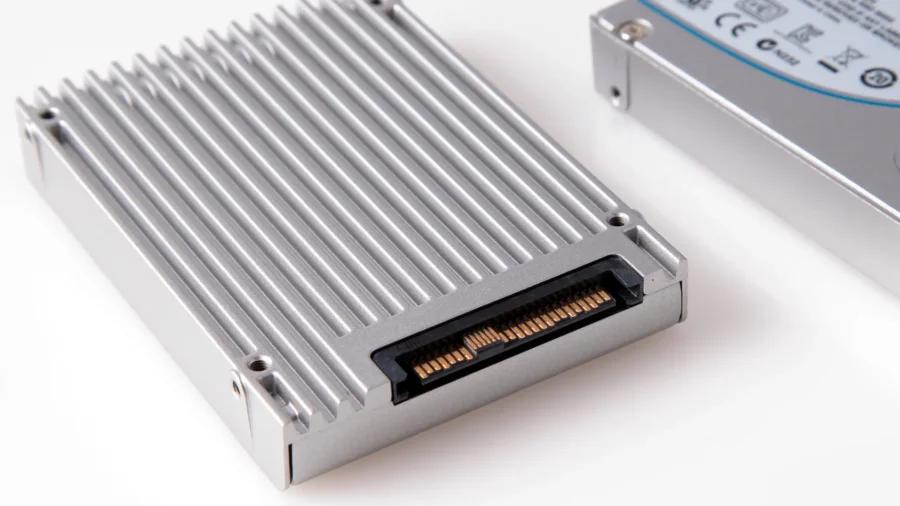
Leave a Reply