When I learned about EPU motherboards, I wondered what “EPU” meant. It stands for Energy Processing Unit, which helps save power while keeping your PC running well. If you want better performance with less energy use, EPU motherboards are a great choice for you!
An EPU motherboard features an Energy Processing Unit that optimizes power usage for your PC. It helps reduce energy consumption while maintaining performance, making it ideal for efficient and eco-friendly computing.
In this article, we will discuss what an EPU motherboard is, how its Energy Processing Unit works to save power, its benefits for efficient PC performance, and why it could be a great choice for both everyday users and enthusiasts looking to optimize energy use.
Understanding EPU: Energy Processing Unit
An EPU, or Energy Processing Unit, is a technology designed to manage and reduce a computer’s power consumption without sacrificing performance. Think of it as the brain behind smart energy usage on a motherboard. The EPU monitors and adjusts the power supply to various components like the CPU, GPU, and fans, optimizing their energy use based on the system’s current workload.
Benefits of an EPU Motherboard
Investing in an EPU motherboard brings several benefits:
- Energy Efficiency: The EPU adjusts power consumption based on the system’s needs, saving energy and reducing electricity costs.
- Extended Hardware Lifespan: By controlling the power and heat output, components face less stress, which can extend their operational life.
- Cost Savings: Less energy use means lower electricity bills, which is great for both home users and businesses.
How EPU Technology Enhances PC Performance
An EPU motherboard smartly balances performance and power usage. For example, when your computer is idle or performing light tasks, the EPU reduces power to components to save energy. During more demanding tasks, it adjusts power levels to ensure optimal performance without wasting energy.
How Does EPU Work?
The EPU works by interacting with the motherboard’s BIOS and power delivery system. It performs real-time monitoring of power usage and adjusts power delivery to components based on the current demand. This helps in maintaining an ideal balance between power efficiency and performance.
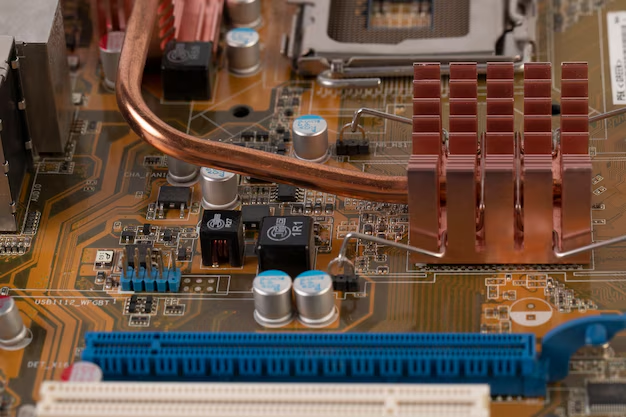
Different Modes of EPU Operation
EPU motherboards offer different modes to cater to various needs:
- Auto Mode: Automatically adjusts power settings based on current usage.
- High-Performance Mode: Prioritizes performance by delivering more power to key components.
- Max Power Saving Mode: Focuses on reducing power consumption as much as possible.
- User-Defined Mode: Allows users to customize power settings based on personal preferences.
EPU vs. Other Power Management Technologies
Compared to other power-saving technologies, EPU stands out by providing more detailed control over power management. It’s more efficient than traditional power-saving modes because it dynamically adjusts power use for each component, rather than applying a blanket power-saving approach.
How to Use EPU Features on Your Motherboard
Using EPU features is straightforward:
- Enter your BIOS or use motherboard software tools.
- Navigate to the EPU settings.
- Choose the desired mode (Auto, High Performance, Max Power Saving, or User-Defined).
Compatibility of EPU with Different Systems
While EPU technology is quite versatile, compatibility may vary depending on the motherboard model, CPU, and GPU. It’s important to check the manufacturer’s specifications to ensure all components work well together.
Why Choose an EPU Motherboard for Gaming PCs?
For gamers and heavy users, EPU motherboards offer excellent benefits. They provide efficient cooling and smart power management, which helps in maintaining performance while keeping power consumption in check.
EPU Motherboard Models Available in the Market
Popular models include ASUS’s Prime series and MSI’s energy-efficient motherboards. These models come with different features tailored to users’ needs, from casual use to heavy gaming.
User Reviews and Experiences with EPU Motherboards
Many users have reported significant reductions in energy bills and improved system performance. The ability to balance power and performance is often highlighted as a key advantage.
Future of EPU Technology
The future of EPU technology looks promising, with more advancements aimed at even better energy efficiency and smarter power management for high-performance computing.
How to Upgrade to an EPU Motherboard?
Upgrading to an EPU motherboard involves choosing the right model that fits your needs, ensuring compatibility with your current components, and following a simple installation process.
ASUS TPU and EPU? What exactly is this?
**ASUS TPU (Turbo Processing Unit)** enhances system performance by enabling easy CPU overclocking for better speed. **ASUS EPU (Energy Processing Unit)** optimizes power consumption to improve energy efficiency and reduce power usage. Both are managed through ASUS’s AI Suite software.
POPULAR VERSALOGIC EPUs?
Popular VersaLogic Embedded Processing Units (EPUs) include:
- Tiger: A compact, high-performance EPU with Intel’s 6th Gen Core processors, suitable for harsh environments.
- Owl: Features Intel Atom processors, offering low power consumption and reliability for industrial applications.
- Eagle: Utilizes Intel 8th Gen Core processors, ideal for high-performance embedded applications with rugged requirements.
The VersaLogic Advantage?
The VersaLogic Advantage includes rugged reliability, long-term product availability, custom solutions, and high-quality assurance, making it ideal for industrial and embedded applications.
Understanding EPU Technology?
EPU (Energy Processing Unit) technology optimizes power consumption by automatically adjusting power delivery to system components based on workload. This reduces energy usage, enhances efficiency, and prolongs the lifespan of hardware.
Popular EPU Motherboard Brands?
Popular EPU motherboard brands include:
- ASUS: Known for integrating EPU technology to optimize power efficiency.
- MSI: Offers motherboards with power-saving features similar to EPU.
- Gigabyte: Provides motherboards with energy-efficient technologies for lower power consumption.
Choosing the Right EPU Motherboard?
Compatibility: Ensure it supports your CPU, RAM, and other components.
Power Efficiency: Look for EPU features to optimize energy usage.
Features: Check for necessary features like PCIe slots, USB ports, and Wi-Fi.
Build Quality: Opt for durable, high-quality materials for longevity.
Troubleshooting EPU Issues?
To troubleshoot EPU issues:
- Update BIOS/Software: Ensure your BIOS and EPU management software are up-to-date.
- Check Settings: Verify that EPU settings are correctly configured for your system needs.
- Power Supply: Ensure your power supply unit (PSU) is adequate and functioning properly.
- Reset to Default: Reset EPU settings to default and adjust as needed.
EPU and TPU on Motherboard?
EPU (Energy Processing Unit) and TPU (Turbo Processing Unit) are features on ASUS motherboards:
- EPU: Optimizes power consumption by adjusting energy use based on workload, improving energy efficiency and reducing power costs.
- TPU: Enhances system performance by enabling easy overclocking, boosting CPU speeds, and optimizing performance.
Both features help balance power efficiency and performance for better system management.
EPU – Unplugging The Cable?
The EPU (Energy Processing Unit) on a motherboard does not mean unplugging the cable. Instead, it is a technology that automatically adjusts power consumption based on system usage. This smart feature helps save energy without needing to disconnect any power cables, optimizing power use while maintaining performance.
ASUS P5KPL-AM EPU Motherboard?
The ASUS P5KPL-AM EPU motherboard is designed for Intel LGA775 processors and features:
- EPU Technology: Optimizes power consumption for better energy efficiency.
- Chipset: Intel G31, supporting Core 2 Quad, Core 2 Duo, Pentium, and Celeron processors.
- Memory: Supports up to 4GB of DDR2 RAM.
- Expansion Slots: Includes one PCIe x16 slot, one PCIe x1 slot, and two PCI slots.
- Integrated Graphics: Comes with Intel GMA 3100 graphics.
This motherboard is ideal for basic, energy-efficient computing needs.
What Is EPU Motherboard Vs Motherboard?
An EPU motherboard includes an Energy Processing Unit (EPU), which optimizes power consumption to improve energy efficiency based on system load. In contrast, a regular motherboard may not have this feature, potentially resulting in higher power usage and less efficient energy management. EPU motherboards are designed to save energy and reduce heat output, making them more eco-friendly and potentially extending the lifespan of components.
Asus EPU Switch?
The ASUS EPU switch enables or disables the EPU feature on the motherboard. When enabled, it optimizes power consumption for better energy efficiency; when disabled, it runs without power-saving optimizations.
EPU Power Saving Mode On Or Off
EPU Power Saving Mode On: Activates energy-saving features, reducing power consumption and heat output, ideal for everyday tasks and lower energy costs.
EPU Power Saving Mode Off: Maximizes performance without power-saving optimizations, suitable for demanding tasks like gaming or heavy workloads.
Choose based on whether you prioritize energy efficiency or performance.
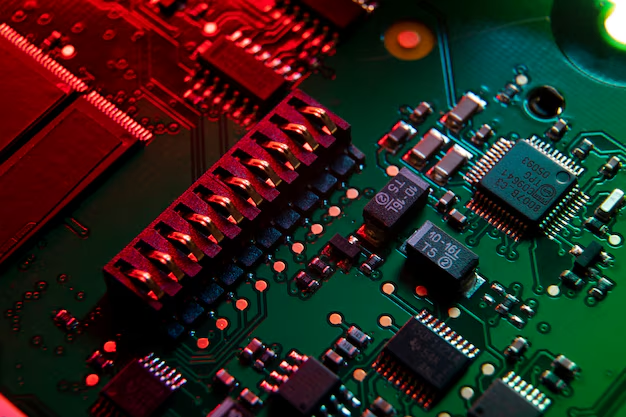
TPU Asus Motherboard
The ASUS TPU (Turbo Processing Unit) enhances performance by enabling automatic or manual overclocking, optimizing CPU speeds and voltages. It’s designed for users who want to boost system performance efficiently.
Asus TPU 1 or 2
On ASUS motherboards:
- TPU 1: Offers moderate overclocking for stable performance.
- TPU 2: Provides aggressive overclocking for maximum performance.
Epu on or off
- EPU On: Activates power-saving features for reduced energy consumption and heat.
- EPU Off: Disables power-saving features for maximum performance.
Use EPU On for efficiency and EPU Off for peak performance.
What is TPU motherboard?
A TPU motherboard features a Turbo Processing Unit (TPU) that enhances system performance by enabling automatic or manual overclocking of the CPU. It adjusts CPU speeds and voltages to boost performance efficiently, providing users with easy options to increase their system’s speed.
What is EPU in accounting?
In accounting, EPU typically stands for Economic Production Unit. It refers to a unit or segment within a business that is responsible for generating economic value through production or operational activities. The concept helps in analyzing performance, cost efficiency, and profitability of different units or departments within an organization.
What is epu and tpu?
In computing:
- EPU (Energy Processing Unit): Optimizes power consumption.
- TPU (Turbo Processing Unit): Enhances CPU performance through overclocking.
In accounting:
- EPU (Economic Production Unit): Refers to a unit generating economic value.
- TPU (Total Production Unit): Refers to overall production output.
What is TPU 1 and 2?
TPU 1: Moderate overclocking for stable performance.
TPU 2: Aggressive overclocking for maximum performance.
Should I turn off Epu power saving mode?
Turn off EPU power-saving mode if you need maximum performance, such as for gaming or heavy tasks. Keep it on for energy efficiency and lower power consumption during regular use.
EPU.exe Windows process – What is it?
EPU.exe is a Windows process associated with ASUS’s Energy Processing Unit (EPU) software. It manages power-saving settings and optimizes energy efficiency on ASUS motherboards. It helps control power consumption based on system workload to reduce energy use.
I turned on EPU power save mode in bios, and now i can no longer get a video signal from my PC
If you’re not getting a video signal after enabling EPU power-saving mode in the BIOS:
- Reset BIOS: Clear the CMOS by removing the battery or using the reset jumper on the motherboard to restore default settings.
- Check Connections: Ensure all cables and components are securely connected.
- Re-seat Components: Reinstall the GPU and RAM to ensure proper contact.
If the issue persists, consult your motherboard’s manual or contact support for further assistance.
ASUS Introduces EPU Motherboards To Provide Hardware-Based Energy Saving Solution
ASUS introduces EPU motherboards with a hardware-based energy-saving solution designed to optimize power consumption. The EPU (Energy Processing Unit) adjusts power delivery based on system workload, reducing energy usage and heat output for better efficiency and cost savings. This feature is ideal for users seeking to balance performance with eco-friendly operation.
FAQs
What is the main function of an EPU motherboard?
The main function is to optimize power usage by adjusting the energy supplied to different components based on workload.
Can EPU motherboards work with all CPUs?
No, compatibility depends on the motherboard’s socket type and supported CPU models.
How much power can I save with an EPU motherboard?
Power savings vary, but users can expect a noticeable reduction in energy consumption, especially during idle or low-load periods.
Are EPU motherboards worth it for gaming?
Yes, they offer efficient cooling and smart power management, which is beneficial for maintaining high performance during gaming.
How do I enable EPU features on my motherboard?
EPU features can be enabled through the BIOS settings or using the motherboard’s software management tools
What is epu motherboard used for?
An EPU motherboard is used for optimizing power consumption in a computer system. The EPU (Energy Processing Unit) adjusts power delivery based on the workload, enhancing energy efficiency, reducing heat output, and extending component lifespan. It is ideal for users looking to balance performance with energy savings.
ASUS EPU switch?
The ASUS EPU switch is a physical toggle on some ASUS motherboards that enables or disables the EPU (Energy Processing Unit) feature.
- EPU On: Activates power-saving mode to reduce energy consumption and heat output.
- EPU Off: Disables power-saving features for maximum performance.
What is TPU switch on motherboard?
The TPU switch on a motherboard is a physical toggle that activates or deactivates the TPU (Turbo Processing Unit) feature.
- TPU On: Enables automatic or manual overclocking to boost CPU performance.
- TPU Off: Disables overclocking, running the CPU at default speeds.
EPU power saving mode on or off?
- EPU On: Saves energy and reduces heat.
- EPU Off: Maximizes performance.
Choose On for efficiency and Off for full power.
ASUS TPU 1 or 2?
- TPU 1: Provides moderate overclocking for stable performance.
- TPU 2: Offers aggressive overclocking for maximum performance.
TPU light motherboard?
The TPU light on a motherboard indicates that the Turbo Processing Unit (TPU) is active. This light shows when the TPU feature is enabled, enhancing system performance through automatic or manual overclocking.
EPU meaning medical?
In a medical context, EPU often stands for Emergency Peripheral Unit. It refers to a device or system used in emergency medical situations to provide crucial support or data, such as monitoring equipment or diagnostic tools.
What does epu stand for in computer?
In computing, EPU stands for Energy Processing Unit. It is a feature found on some motherboards, particularly from ASUS, that optimizes power consumption by adjusting power delivery based on system workload to enhance energy efficiency and reduce heat output.
What is EPU processor?
An EPU processor typically refers to an **Energy Processing Unit** in the context of computing. It is not a standalone processor but a feature integrated into some motherboards, particularly by ASUS. The EPU manages and optimizes power consumption, adjusting energy use based on the system’s workload to improve efficiency and reduce heat.
What is TPU and epu?
TPU: Boosts CPU performance with overclocking.
EPU: Reduces power consumption for better energy efficiency.
What is ASUS EPU 4 engine?
ASUS EPU 4 Engine is an advanced version of ASUS’s Energy Processing Unit technology. It optimizes power efficiency by dynamically adjusting power delivery to various system components based on workload, helping to reduce energy consumption and heat output for improved overall efficiency.
Conclusion
EPU motherboards are a great choice for anyone looking to optimize their PC’s power consumption without sacrificing performance. Whether you’re a gamer, a casual user, or someone looking to build a more energy-efficient PC, an EPU motherboard provides a smart and effective solution.
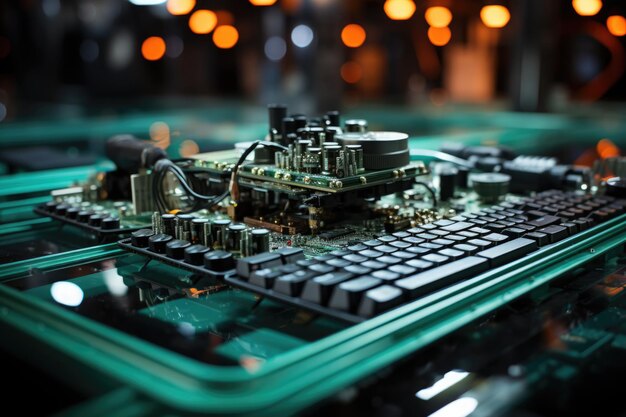
Leave a Reply