When I chose a motherboard for my Ryzen 5 5600X, I picked one with an AM4 socket and B550 chipset. It’s affordable fast, and works perfectly!
The Ryzen 5 5600X supports AM4 motherboards, like B550 and X570 chipsets. B550 offers great value, while X570 provides advanced features. Both are excellent for gaming and performance builds.
In this article, we will discuss the best motherboards for the Ryzen 5 5600X, focusing on compatible chipsets like B550 and X570, and how to choose the right one for your needs.
Understanding the Ryzen 5 5600X Processor
Key Features of the Ryzen 5 5600X
The Ryzen 5 5600X, based on AMD’s Zen 3 architecture, is a 6-core, 12-thread processor designed for high-speed gaming and multitasking. It runs at a base speed of 3.7 GHz and can boost up to 4.6 GHz, offering both power and efficiency.
Why the Motherboard Matters for Your Build
The motherboard is the central hub of your PC, connecting all the components and enabling them to work together seamlessly. It connects all your components and ensures they work seamlessly. A poor choice here can bottleneck performance or limit your ability to upgrade in the future.
Socket Compatibility
AM4 Socket Explained
The Ryzen 5 5600X requires a motherboard with an AM4 socket, which is standard for AMD’s Ryzen processors. This guarantees that the CPU and motherboard fit together properly and work as intended.
Chipsets Supporting Ryzen 5 5600X
Not all AM4 motherboards are compatible. Chipsets like B550 and X570 are ideal as they support PCIe 4.0 and the latest technologies.
Recommended Chipsets for Ryzen 5 5600X
B550 Chipset Overview
The B550 chipset is budget-friendly yet powerful, offering PCIe 4.0 support for graphics cards and storage. It’s perfect for gamers looking for value without compromising performance.
X570 Chipset Overview
X570 is a premium option with advanced features like multiple PCIe 4.0 lanes, better connectivity, and robust overclocking support. It’s ideal for enthusiasts and creators.
Key Differences Between B550 and X570
- Cost: B550 is cheaper, while X570 is pricier.
- PCIe 4.0 Lanes: X570 offers more PCIe 4.0 lanes.
- Power Delivery: X570 boards often have superior VRM designs.
Features to Consider When Choosing a Motherboard
Overclocking Capabilities
For users who want to push their Ryzen 5 5600X beyond stock speeds, look for motherboards with strong VRMs and cooling solutions.
PCIe 4.0 Support
This ensures compatibility with the latest GPUs and SSDs, providing faster data transfer speeds.
Connectivity Options (Wi-Fi, USB Ports, etc.)
Ensure the motherboard has enough USB ports, Ethernet, or built-in Wi-Fi for your needs.
VRM Quality and Cooling
A good VRM ensures stable power delivery, which is crucial for overclocking and performance.
Top Motherboard Recommendations
Best Budget-Friendly Options
- MSI B550-A PRO
- ASUS TUF Gaming B550-PLUS
High-Performance Picks
- ASUS ROG Crosshair VIII Hero (X570)
- MSI MEG X570 Unify
Value-for-Money Choices
- Gigabyte B550 AORUS Elite
- ASRock X570 Phantom Gaming 4

Tips for Building Your PC with Ryzen 5 5600X
BIOS Updates for Compatibility
Ensure your motherboard has the latest BIOS to support the Ryzen 5 5600X. Most B550 and X570 boards come ready, but older boards might need an update.
Pairing the Right RAM
Choose DDR4 RAM with a speed of 3200 MHz or higher to maximize performance.
Ensuring Proper Cooling
The Ryzen 5 5600X comes with the Wraith Spire cooler, but for overclocking, consider upgrading to an aftermarket cooler.
Can Ryzen 5 5600X Run on A320 Motherboards?
No, Ryzen 5 5600X isn’t officially supported by A320 motherboards without a BIOS update. It’s better to use B450, B550, or X570 for full compatibility.
Best Micro-ATX Motherboards for Ryzen 5 5600X
The ASUS TUF B550M-Plus and MSI B550M PRO-VDH are excellent micro-ATX choices, offering great performance and features in a compact form.
Top Gaming Motherboards for Ryzen 5 5600X
For gaming, the ASUS ROG Strix B550-E and MSI MAG B550 TOMAHAWK are top picks, offering robust features and high-speed performance.
Do You Need PCIe 4.0 for Ryzen 5 5600X?
PCIe 4.0 is not a must, but it enhances future-proofing, especially for faster storage and the latest GPUs. B550 and X570 support PCIe 4.0.
How to Check Ryzen 5 5600X Motherboard Compatibility
To check compatibility, ensure the motherboard has an AM4 socket and supports Ryzen 5000 series CPUs. Additionally, check if a BIOS update is required for compatibility.
Best Motherboards for Overclocking Ryzen 5 5600X
For overclocking, the ASUS ROG Crosshair VIII Hero (X570) and MSI MEG X570 Unify provide top-tier VRM designs and cooling solutions.
Wi-Fi vs Non-Wi-Fi Motherboards for Ryzen 5 5600X
Wi-Fi motherboards, like the ASUS TUF Gaming B550-Plus Wi-Fi, are perfect for users who need wireless connectivity. Non-Wi-Fi boards are cheaper and rely on Ethernet.
Are Budget Motherboards Good for Ryzen 5 5600X?
Yes, budget boards like the MSI B550-A PRO and ASUS TUF B550-PLUS offer great performance without breaking the bank, though they may lack some premium features.
Best Mini-ITX Motherboards for Ryzen 5 5600X Builds
The ASUS ROG Strix B550-I and MSI MPG B550I Gaming Edge Wi-Fi are excellent mini-ITX choices, offering powerful features in small builds.
Do I Need an X570 Motherboard for Ryzen 5 5600X?
An X570 motherboard is not required for Ryzen 5 5600X, but it offers additional features like better PCIe 4.0 support and superior cooling for overclocking.
How to Update BIOS for Ryzen 5 5600X Support
To update the BIOS, download the latest version from the motherboard manufacturer’s website and follow their instructions. It may require a USB flash drive.
Can You Use Ryzen 5 5600X with Older Chipsets?
While you can use older chipsets like B450, they may require a BIOS update. B550 and X570 motherboards are recommended for seamless support.
What Makes a Motherboard Good for Ryzen 5 5600X?
A good motherboard for Ryzen 5 5600X has an AM4 socket, supports PCIe 4.0, offers solid power delivery, and has good cooling for stable performance.
Is B450 Still a Good Choice for Ryzen 5 5600X?
B450 motherboards can work with Ryzen 5 5600X, but they often need a BIOS update. B550 and X570 are more reliable options for better compatibility.
Features to Avoid When Choosing a Motherboard for Ryzen 5 5600X
Avoid motherboards with outdated chipsets (like A320) or poor VRM designs. Lack of PCIe 4.0 support can also limit future upgrade options.
What Are the Best Chipsets for Ryzen 5 5600X?
Users often look for guidance on selecting the best chipset for their Ryzen 5 5600X, which can greatly affect performance.
How to Choose the Right Motherboard for Ryzen 5 5600X Gaming Builds
This subheading targets gamers who want to make sure their motherboard complements their high-performance gaming system.
Can I Use Ryzen 5 5600X on a B550 Motherboard?
A straightforward question that addresses compatibility, which is a concern for many looking to build or upgrade.
What Are the Benefits of PCIe 4.0 for Ryzen 5 5600X?
This subheading dives into the advantages of PCIe 4.0 support, which is a significant feature for users who want the latest storage and GPU capabilities.
Is X570 Worth It for Ryzen 5 5600X Builds?
This question compares the X570 motherboard to others and helps users determine whether the extra cost is worth it for their builds.
How to Update Your BIOS for Ryzen 5 5600X Compatibility
A highly relevant topic as many users might be wondering how to ensure their motherboard is compatible with the Ryzen 5 5600X, especially for older boards.
Can I Overclock Ryzen 5 5600X on B550 Motherboards?
This question targets users interested in overclocking, as B550 motherboards are common choices for this processor.
Is It Safe to Use Older AM4 Motherboards with Ryzen 5 5600X?
For those with older systems, this question is crucial in determining whether they need to upgrade or if they can use their current motherboard.
How Many PCIe Lanes Does Ryzen 5 5600X Support?
Users interested in maximizing their system’s performance often look for information about PCIe lane availability.
What to Look for in a VRM for Ryzen 5 5600X?
An essential consideration for overclocking, this subheading helps users choose motherboards with the right power delivery system for stable performance.
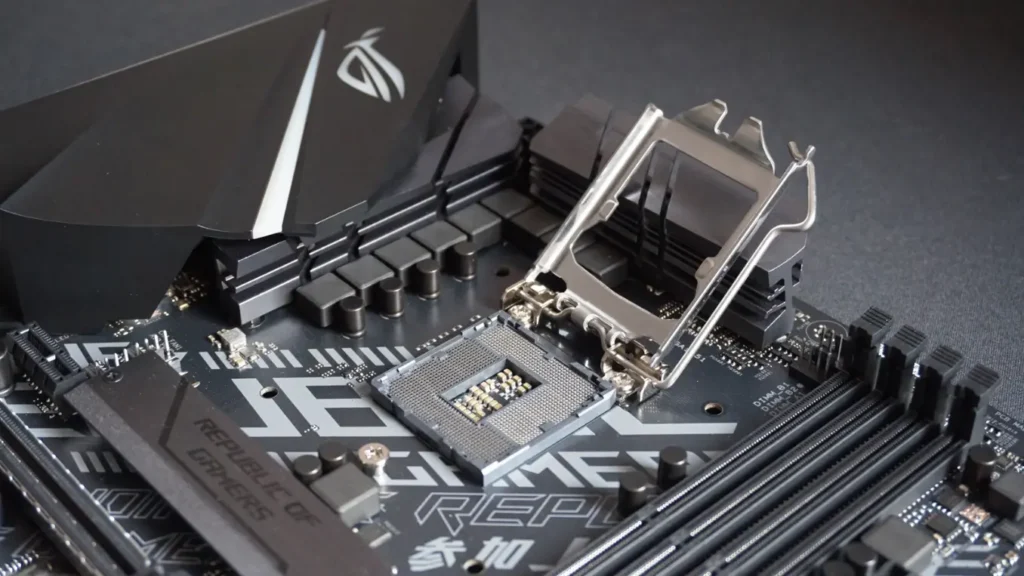
Compatible motherboards with AMD Ryzen 5 5600X
The AMD Ryzen 5 5600X is a powerful processor, and choosing the right motherboard is crucial for maximizing its performance. Here are the top compatible motherboards:
- MSI B550-A PRO – A budget-friendly option with PCIe 4.0 support for fast graphics and storage.
- ASUS TUF Gaming B550-PLUS – Known for its durability and solid gaming performance, with PCIe 4.0 support.
- Gigabyte B550 AORUS Elite – Offers great value with strong power delivery and good expandability.
- ASRock X570 Phantom Gaming 4 – A premium choice for overclocking and extensive I/O options.
- ASUS ROG Crosshair VIII Hero (X570) – Best for enthusiasts looking for top-tier performance and features.
What are the best budget motherboards for a Ryzen 5600 and RX6600?
If you’re looking for a budget-friendly motherboard for your Ryzen 5 5600 and RX 6600, here are top choices:
- MSI B550-A PRO – Offers PCIe 4.0, solid VRMs, and great performance for its price.
- ASUS TUF Gaming B550-PLUS – Durable, with PCIe 4.0 support and excellent cooling for gaming.
- Gigabyte B450 AORUS Elite – A more affordable option, ideal for Ryzen 5000 series with a BIOS update.
- ASRock B550M Pro4 – A micro-ATX board with PCIe 4.0, perfect for compact builds.
These options provide great value, performance, and future upgrade potential!
FAQs
What is the cheapest motherboard for Ryzen 5 5600X?
This query is very popular as many users seek budget-friendly options for building or upgrading their PCs.
Is X570 better than B550 for gaming?
Comparing these two popular chipsets is a highly relevant topic for gaming enthusiasts, which will attract more search interest.
What is the best motherboard for overclocking Ryzen 5 5600X?
Overclocking is a key concern for many gamers and PC builders, so this question taps into a very engaged audience.
Does the B550 support the Ryzen 5 5600X?
This is a crucial compatibility question for users choosing between different chipsets, and it provides direct, actionable information.
Does the Ryzen 5 5600X need a GPU?
A common question for new builders and gamers, this query addresses hardware requirements for the 5600X, appealing to a wide audience.
Conclusion
Choosing the right motherboard for Ryzen 5 5600X depends on your budget and needs. Whether it’s the cost-effective B550 or the feature-rich X570, both provide excellent options for gamers and creators alike.
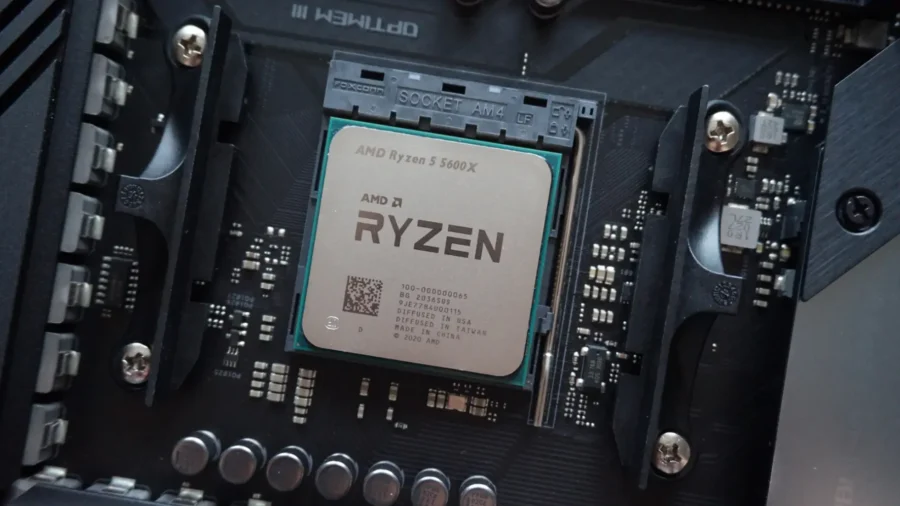
Leave a Reply