A motherboard won’t show anything on the screen (won’t “post”) without a CPU because the CPU is needed to process instructions. Without it, the system can’t start or display anything.
A motherboard will not post without a CPU because the CPU is necessary for booting up and processing instructions. Without it, the system cannot start or display anything on the screen.
In this article, we will discuss the key points you need to know about whether a motherboard can post without a CPU, and why the CPU is crucial for your system’s operation.
What is POST?
POST, or Power-On Self-Test, is a diagnostic process that a computer undergoes when powered on. During POST, the system checks the hardware components to ensure they are functioning correctly before booting up the operating system. Successful POST indicates that the essential components are working, while errors are usually communicated through beep codes or LED signals.
The Role of the CPU in POST
The Central Processing Unit (CPU) plays a crucial role in the POST process. It executes the instructions from the BIOS/UEFI firmware to perform tests and initialize the hardware components. Without a CPU, the motherboard cannot complete these instructions, making the POST process impossible.
Can a Motherboard POST Without a CPU?
No, a motherboard cannot POST without a CPU. The CPU is essential for processing the POST instructions and running the necessary diagnostics. Without it, the motherboard lacks the necessary control to perform these functions.
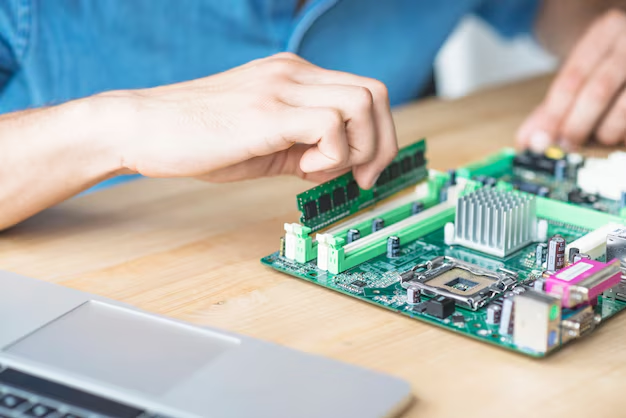
What Happens If You Power On a Motherboard Without a CPU?
If you turn on a motherboard without a CPU installed:
- The system will fail to POST.
- You will likely see no display output on the monitor.
- The motherboard may emit beep codes or display LED indicators signaling a CPU error.
Testing Other Components Without a CPU
Although you can test some components (like power supply fans or LED lights) without a CPU, this doesn’t mean the motherboard is functioning correctly. A proper POST test, which includes checking the CPU, RAM, and other critical components, requires the CPU.
Can You Update BIOS Without a CPU?
Some modern motherboards feature a BIOS Flashback function that allows BIOS updates without needing a CPU. This can be particularly useful if you need to update the BIOS to support a new CPU before installation.
Troubleshooting Tips
If your system isn’t POSTing and you suspect a CPU issue:
- Verify Power Connections: Make sure all power cables are properly plugged in.
- Verify CPU Installation: Make sure the CPU is correctly seated and that the cooler is properly attached.
- Consult Beep Codes: Refer to your motherboard’s manual for beep codes or LED error indicators.
Common Misconceptions
- POST Without a CPU: It’s a misconception that a motherboard can POST without a CPU. The CPU is essential for running POST diagnostics.
- Testing Components: While some components might appear to function without a CPU, this does not guarantee that the system is POSTing successfully.
Can a PC Boot up and Run Without a CPU?
No, a PC cannot boot up or run without a CPU. The CPU is essential for processing instructions and managing all tasks. Without it, the computer cannot complete the startup process or perform any operations.
Will a Motherboard Boot to BIOS Without CPU?
No, a motherboard will not boot to BIOS without a CPU. The CPU is required to initialize and manage the BIOS. Without it, the motherboard cannot complete the POST (Power-On Self-Test) process to access BIOS settings.
Will a Motherboard Turn on Without a CPU?
A motherboard may power on without a CPU, but it won’t function properly or complete the POST (Power-On Self-Test). It will usually produce an error beep or LED signal indicating the absence of a CPU.
Can a motherboard turn on without a cpu?
Yes, a motherboard can turn on without a CPU, but it won’t be functional. It may power up and show lights or fans running, but it will not boot properly and may signal an error indicating the absence of a CPU.
Can mobo power on without CPU?
Yes, a motherboard can power on without a CPU. However, it won’t be able to complete the boot process or function normally and will typically show an error or beep code indicating the CPU is missing.
If I power a motherboard without CPU/RAM, what will happen?
If you power on a motherboard without a CPU or RAM:
- No Boot: The system won’t complete the boot process.
- Error Signals: The motherboard may emit beep codes or LED indicators to signal that the CPU or RAM is missing.
- No Display: You won’t see any display output on the monitor.
In short, the motherboard will power on, but it won’t be able to perform any useful functions or boot up.
Exploring Motherboard Functionality Without Cpu?
Without a CPU, a motherboard can:
- Power On: The motherboard can light up and fans may spin.
- Show Error Indicators: It might display error codes or beep signals indicating missing components.
- Connect Components: You can still connect other components like storage drives and GPUs, but they won’t function properly without a CPU.
Overall, the motherboard won’t be fully functional or operational without a CPU.
Unique Scenarios and Operational Constraints?
Unique scenarios and operational constraints refer to specific conditions or limitations that can affect how a system, process, or operation functions. These could include factors like environmental conditions, resource availability, regulatory requirements, or specific user needs. Understanding these can help in designing solutions that are flexible and adaptable to different situations, ensuring efficient and effective operation even under challenging or unique circumstances.
Scenarios And Limitations?
Scenarios and Limitations refer to specific situations and constraints that impact how a system or process functions:
- Scenarios: Different contexts or conditions under which a system operates, such as high traffic, varying user needs, or environmental factors.
- Limitations: Constraints or restrictions that affect performance or functionality, such as hardware capacity, software compatibility, or regulatory constraints.
Understanding both helps in designing more robust and adaptable systems.
Implications And Considerations?
Implications and Considerations involve evaluating the effects and factors that impact decision-making and outcomes:
- Implications: The potential consequences or effects of a decision or action. For example, choosing a specific technology might impact system performance, cost, or future upgrades.
- Considerations: Factors that need to be taken into account before making a decision. These might include budget constraints, compatibility with existing systems, user needs, and regulatory requirements.
Assessing both helps in making informed decisions that balance benefits and risks.
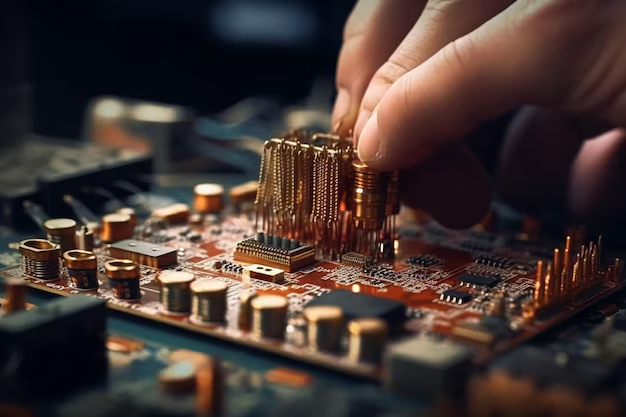
Implications and Future Considerations?
Implications and Future Considerations address both the current effects and the long-term impacts of decisions or actions:
- Implications: These are the immediate and short-term effects of a decision. For example, implementing a new software system might improve efficiency but also require staff training and potential downtime.
- Future Considerations: These involve evaluating how current decisions will affect long-term goals and sustainability. This could include planning for future scalability, potential technological advancements, and evolving user needs.
Together, they ensure that decisions are not only effective in the short term but also align with long-term objectives and adaptability.
FAQs
Can a motherboard power on without a CPU?
Yes, the motherboard can power on, but it won’t POST or display anything without a CPU.
What does it mean if the motherboard emits beep codes without a CPU?
Beep codes usually indicate a CPU or other hardware issue.
Can you update BIOS without a CPU?
Some motherboards with BIOS Flashback allow BIOS updates without a CPU.
How can I test if the motherboard is working without a CPU?
You can check for power to fans and LEDs, but a full POST test requires a CPU.
What should I do if my motherboard doesn’t POST?
Check connections, ensure proper CPU installation, and consult the motherboard’s manual for error codes.
How to check if motherboard is working without CPU?
- Power On: Connect the power supply and turn on the motherboard.
- Check Indicators: Look for any LED lights or hear beep codes. These often indicate whether the motherboard is functional.
- Test Connections: Connect components like RAM and GPU to see if the motherboard responds or produces error signals.
- Listen for Beeps: Motherboards often beep to signal missing or faulty components. Consult the motherboard manual for specific beep codes.
These steps help determine if the motherboard is operational, even without a CPU.
Is a CPU required for POST?
Yes, a CPU is required for POST (Power-On Self-Test). The CPU is responsible for initializing the system and running the POST process, which checks hardware components and prepares the system for booting. Without a CPU, the POST process cannot complete.
Will the motherboard turn on without a CPU fan?
Yes, the motherboard can turn on without a CPU fan. However, the CPU will overheat quickly without cooling, which can cause damage or prevent the system from operating properly. It’s essential to have a CPU fan or cooler installed to ensure safe and stable operation.
How long does it take for a motherboard to POST?
A motherboard typically takes a few seconds to a minute to POST (Power-On Self-Test). This process involves checking hardware components and preparing the system for booting. If there are issues, the POST might be delayed or fail, resulting in error signals or no display.
Will a motherboard POST without RAM?
No, a motherboard will not complete the POST (Power-On Self-Test) process without RAM installed. During POST, the system checks for the presence and functionality of essential hardware components, including RAM. If the RAM is missing or faulty, the motherboard will typically emit a series of beep codes or display an error message, indicating a failure to complete POST.
Will a motherboard boot to BIOS without CPU?
No, a motherboard will not boot to BIOS without a CPU installed. The CPU is essential for processing the instructions required to initialize the BIOS and communicate with other hardware components. Without a CPU, the system cannot perform any startup tasks, including loading the BIOS interface.
Can a PC turn on without a motherboard?
No, a PC cannot turn on without a motherboard. The motherboard is the central hub that connects and allows communication between all the components of the computer, such as the CPU, RAM, storage devices, and power supply. Without a motherboard, there’s no way for these components to interact or for the power to be distributed, so the PC won’t power on.
How to test a CPU without motherboard?
Testing a CPU without a motherboard is challenging. The best method is to use a compatible motherboard to check if it posts to BIOS. Alternatively, you can visually inspect the CPU for damage or use specialized testing equipment, but these are less common.
Computer without CPU called?
A computer without a CPU is often referred to as a “headless” system or simply an “incomplete” computer, as the CPU is essential for processing instructions. Without it, the computer cannot perform any tasks or boot up.
Will PC turn on without CPU fan?
Yes, a PC can turn on without a CPU fan, but it is highly risky. Without a fan, the CPU will overheat quickly, potentially leading to thermal throttling, system shutdown, or even permanent damage to the CPU. Always use a proper cooling solution for your CPU.
Will BIOS boot without RAM?
No, BIOS will not boot without RAM. The system needs RAM to load and execute the BIOS instructions. Without RAM, the motherboard typically displays error codes or beeps to indicate the absence of memory.
Boot PC without CPU?
No, a PC cannot boot without a CPU. The CPU is essential for processing instructions and managing all operations during the boot-up process. Without it, the system will not initialize or display anything on the screen.
Conclusion
In summary, a motherboard cannot complete POST without a CPU. The CPU is integral to the POST process, handling the initial tests and instructions necessary to ensure system functionality. Without it, the motherboard cannot effectively run the POST sequence.

Leave a Reply